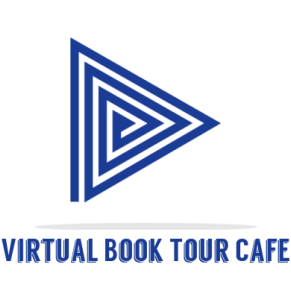Digital communication is paramount in many spheres, so choosing the right chat app can be the key to streamlined conversations, enhanced productivity, and effective team collaboration. As we stand in 2023, Discord and Slack have emerged as two main players on the market of chat applications, each boasting distinct features and capabilities that cater to different audience segments. Let’s embark on a journey to dissect the characteristics of these two applications before diving into a comprehensive comparison to determine which one holds the crown in various aspects.
Discord: A Haven for Gamers and Communities
Discord initially blossomed as a sanctuary for gamers, offering a rich platform where users could engage in voice, video, and text communication with a keen focus on community building and real-time discussion. Since its inception, Discord has evolved magnificently, expanding its wings to accommodate a diverse array of communities, study groups, clubs, and even professional settings.
In 2023, Discord continues to be an oasis of features such as high-quality audio communication, robust text channels, and impeccable server customization capabilities. Its intuitive interface and ease of use make it incredibly accessible for users who wish to foster a sense of community or engage in seamless group conversations. Additionally, Discord has intensified its efforts to cater to professionals and creators, embedding features that resonate with a broader audience beyond gamers.
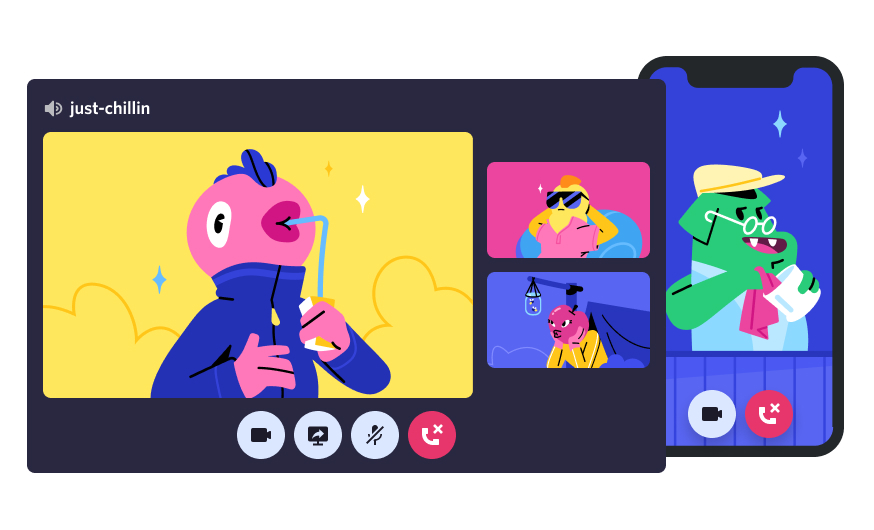
Discord Use Cases
1. Gaming Communities:
- Description: Discord’s roots are deeply intertwined with the gaming community. It’s extensively used by gamers for in-game communication, organizing gaming sessions, and discussing gaming strategies.
- Strengths: Real-time voice and video channels, coupled with text chat, make it an excellent choice for dynamic and instantaneous communication during gaming.
2. Hobby and Interest-Based Groups:
- Description: Individuals who share common hobbies or interests, like movies, books, or music, often use Discord to create communities where like-minded individuals can discuss and share their passions.
- Strengths: Discord’s server and channel organization facilitate topic-specific discussions, enhancing community engagement and interaction.
3. Educational and Study Groups:
- Description: Discord has seen a rise in use among students for creating study groups or educational communities, where resources and knowledge can be shared.
- Strengths: Channels can be organized by subjects or topics, allowing for focused discussions and resource sharing.
4. Content Creators and Influencers:
- Description: Content creators use Discord to build communities around their content, engaging with their audience through direct and real-time conversations.
- Strengths: Discord offers a space for creators to have more intimate and sustained engagement with their followers or subscribers.
Slack: The Professional’s Choice for Workplace Communication
Slack has carved its niche as a powerful tool primarily in professional and corporate environments. It is a multifunctional messaging app that offers a suite of features including channels, direct messaging, file sharing, and seamless integrations with a multitude of third-party applications and services like Google Drive and Trello.
Slack prides itself on enhancing workplace productivity and collaboration, fostering an environment where information can flow transparently, and teams can work cohesively. Slack’s interface is polished, user-friendly, and designed with a focus on facilitating professional conversations and project management tasks.
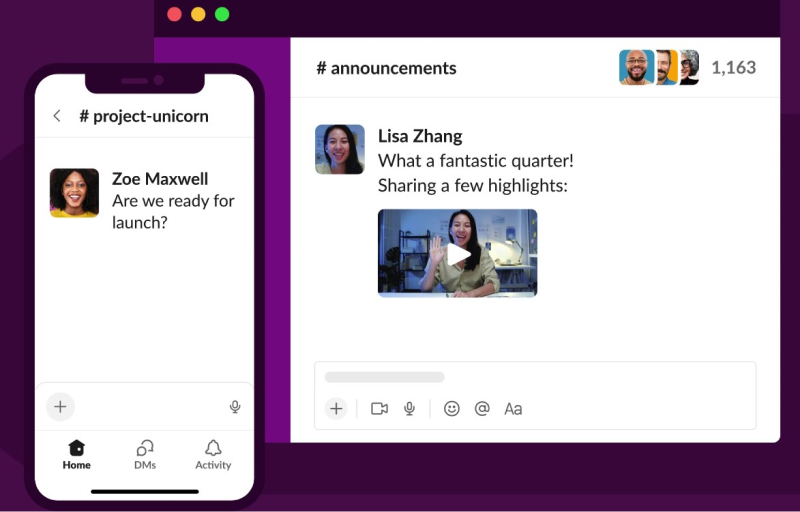
Slack Use Cases
1. Corporate Communication:
- Description: Slack is widely adopted in corporate environments as the central communication tool, facilitating discussions, announcements, and project collaborations.
- Strengths: Slack’s structured channels, direct messages, and threads make professional conversations organized and easily manageable.
2. Project and Team Collaboration:
- Description: Teams working on projects can use Slack to manage and coordinate tasks, share updates, and collaborate effectively.
- Strengths: Integration with project management tools and file-sharing capabilities enhances team collaboration and productivity.
3. Customer Support and Service Teams:
- Description: Slack channels can be used by customer support teams to communicate with clients, manage queries, and solve problems efficiently.
- Strengths: Slack’s integrations with CRM tools and ticketing systems streamline customer support processes.
4. Event Planning and Coordination:
- Description: Slack is used for planning, organizing, and coordinating events, where multiple stakeholders need to communicate and collaborate.
- Strengths: Slack’s ability to integrate with calendars, scheduling tools, and task management applications simplifies event coordination tasks.
Comparative Analysis
1. User Interface and Experience (UI/UX)
Both Discord and Slack shine with intuitive and user-friendly interfaces. However, Discord’s interface is more dynamic and customizable, often appealing to a younger and more diverse user base. Slack, on the other hand, maintains a more formal and straightforward design that resonates with professionalism, making it more suitable for a work-focused audience.
Design Aesthetics
Discord:
Discord’s design carries an aura of modern aesthetics fused with playful elements. It creates an environment conducive to gaming communities and casual conversations, employing a dark theme by default which is particularly popular among gamers and younger audiences. Its layout is dynamic and visually engaging, encouraging users to explore various servers and channels seamlessly.
Slack:
Slack adopts a more professional and cleaner design approach, resonating with its business-centric user base. The default light theme and organized layout provide a formal environment, aligning well with workplace communications and collaborations. The design is streamlined, aiming to facilitate quick navigation and efficient conversation management in a business context.
Navigation and Accessibility
Discord:
Discord presents a user interface that’s reasonably intuitive. The left sidebar showcases the server icons, allowing users to switch between different communities or groups effortlessly. Each server further hosts various text and voice channels, categorized based on different topics or discussions, enhancing accessibility.
Slack:
Slack focuses on simplicity and ease of navigation. The left sidebar neatly categorizes conversations into channels, direct messages, and threads, enabling users to quickly navigate through their communications. This straightforward approach minimizes clutter and aids in managing professional communications with enhanced focus and clarity.
User Interaction and Engagement
Discord:
Discord promotes lively and engaging interactions through its various features like voice channels, video calls, and screen sharing. The application encourages real-time engagement, making it appealing for dynamic discussions, gaming sessions, or spontaneous conversations.
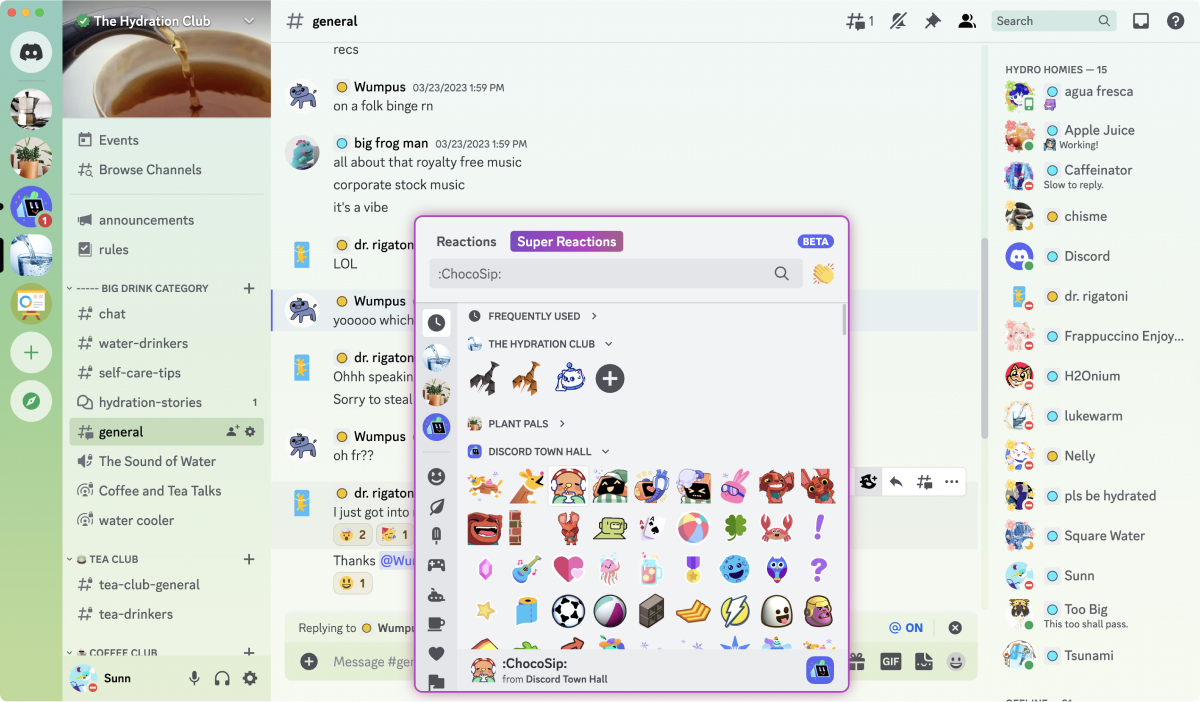
Slack:
Slack prioritizes focused and structured interactions, aligned with professional communication needs. It supports file sharing, threaded conversations, and seamless integrations, promoting efficient and productive exchanges. The focus lies on ensuring that conversations are organized and easily traceable, aligning with professional and project management needs.
2. Features and Customization
Both Discord and Slack are robust communication platforms, each boasting a range of features and customization options aimed at enriching user experience and meeting specific communication needs. Let’s delve into a comparative analysis focusing on the features and customization possibilities offered by each platform.
Features
Discord
- Voice and Video Calls: Discord excels in providing high-quality voice and video communication, including server voice channels where users can join freely. This is particularly popular among gaming communities for real-time coordination.
- Screen Sharing and Streaming: Users can share their screens or stream content directly in a server, making it a powerful tool for collaborative gaming, discussions, or presentations.
- Bots and Automation: Discord has a strong ecosystem of bots that can be added to servers, offering functionalities ranging from moderation and automation to games and entertainment.
- Text Channels: Servers can have multiple text channels, each dedicated to different topics, fostering organized discussions.
Slack
- Channels: Slack uses channels to keep conversations organized. Channels can be divided by team, project, or any other way that makes sense for the organization.
- Direct Messages and Threads: Users can send direct messages to individuals or small groups. Threads allow users to reply directly to a message in a channel, keeping the conversation organized.
- Integrations: Slack offers powerful integration with a multitude of third-party applications and services, enhancing workflow automation and information accessibility.
- File Sharing: Slack provides seamless file sharing options and allows users to comment on any shared files, aiding in collaboration.
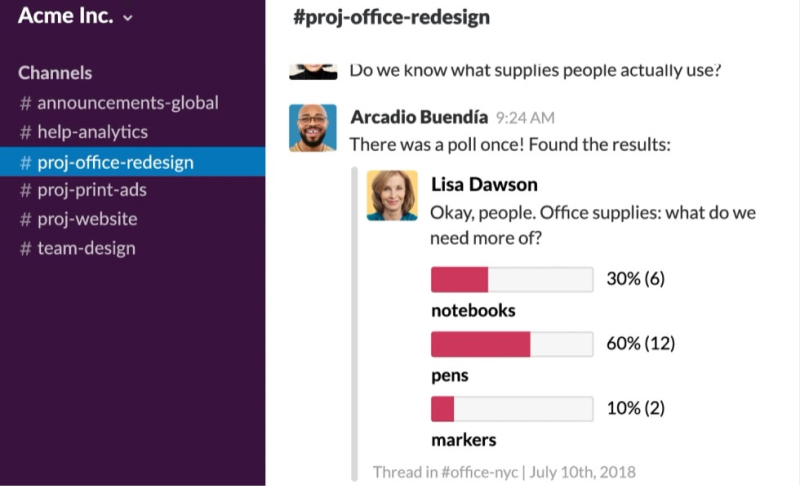
Customization
Discord
- Server Customization: Discord offers extensive server customization options, including roles, permissions, and channel organization. This allows for the creation of unique community spaces tailored to specific needs and preferences.
- Themes: Users can switch between light and dark themes, and developers have the flexibility to create custom themes.
- Emojis and Reactions: Discord allows the addition of custom emojis and reactions, enabling users to express themselves more vibrantly.
Slack
- Workspace Customization: Slack allows customization at the workspace level, including channel organization and user groups. This helps in aligning the platform’s structure with organizational needs.
- Themes: Slack provides theme customization options, allowing users to personalize the look of their workspace.
- Workflow Builder: Slack’s Workflow Builder allows for the creation of custom workflows, automating routine actions and processes, enhancing overall productivity.
3. Integration
Integration with third-party tools and services is a pivotal aspect when selecting a chat application, especially when considering the app’s adaptability and functionality in diverse usage scenarios. Discord and Slack both offer integration features, but they cater to different user needs and environments. Here’s a detailed comparison of the integration capabilities of both platforms:
Discord Integration
Discord’s integration capabilities are primarily centered around enhancing community interaction and user engagement. It has a rich ecosystem of bots that can be added to servers to augment functionalities such as moderation, music playing, and automated messaging.
- Bots and Webhooks: Discord allows users to integrate a variety of bots to manage and customize their servers. These bots can assist in automating tasks, managing communities, and adding fun elements to the chat.
- Game Integration: Given its gaming roots, Discord offers integration with various gaming platforms, allowing users to display their current in-game status, and it even has features like ‘Go Live’ for streaming games directly in a server.
- Streaming Services: Discord supports integration with streaming services like Twitch and YouTube, facilitating creators to engage with their communities by notifying when a stream is live.
- Limited Third-Party Services: Discord’s integration with productivity tools and services is somewhat limited compared to Slack. However, it still allows basic integration with tools like Trello and GitHub, enabling some level of professional utility.
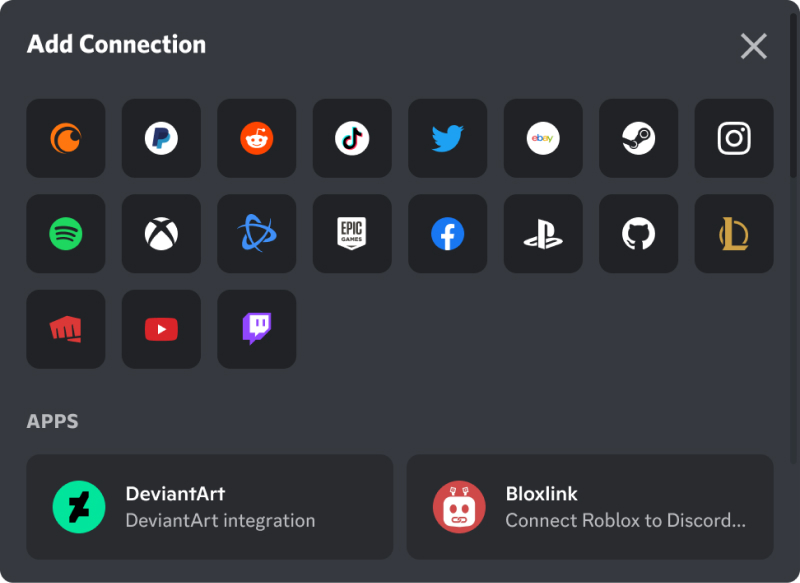
Slack Integration
Slack shines with its integration functionality, especially in a professional and business context. It offers a robust array of integrations aimed at enhancing productivity, collaboration, and workflow automation.
- Productivity Tools: Slack seamlessly integrates with a wealth of productivity tools like Google Workspace, Microsoft Office 365, and Trello, allowing users to manage tasks, schedules, and documents without leaving the Slack environment.
- Project Management: Platforms like Asana, Jira, and Monday.com integrate smoothly with Slack, enabling teams to track progress, manage projects, and maintain organized workflows.
- Customer Relationship Management (CRM): Slack supports integration with CRM tools like Salesforce, facilitating streamlined communication and information sharing regarding customer interactions and data.
- Developer Tools: For developer teams, Slack offers integrations with GitHub, Bitbucket, and other code management and development tools, fostering collaboration and real-time updates on code changes and project developments.
- Custom Integrations: Slack also allows users to create custom integrations using its API, providing a flexible way to connect unique or specialized third-party services and tools.
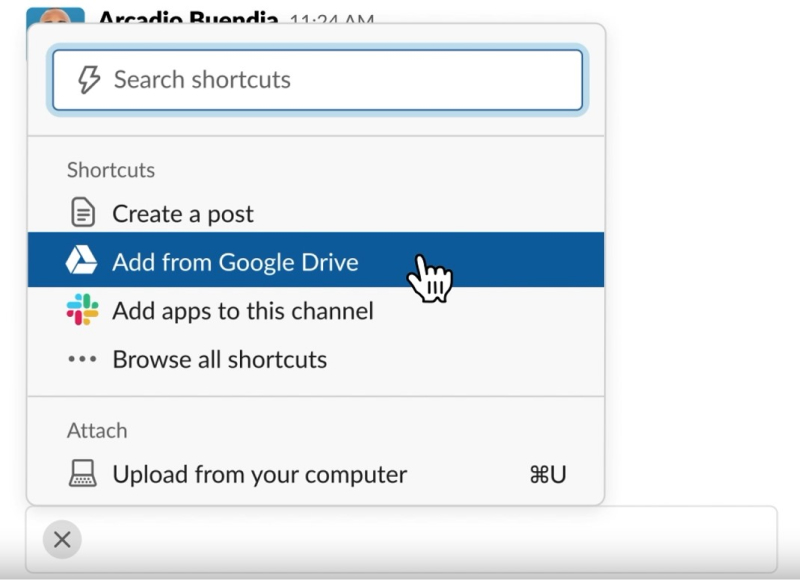
4. Community
Communities serve as the heartbeat of both Discord and Slack, each pulsating with vibrant networks of people unified by common interests, goals, or organizational affiliations. However, their approaches to community engagement, building, and management diverge, reflecting their distinct identities and user base priorities. Here is a nuanced comparison of how each platform fares in the community aspect:
Discord: A Mosaic of Diverse Communities
Community Creation and Customization:
Discord shines as a canvas where users can paint vivid communities, each uniquely shaped by extensive customization options. Servers can be effortlessly set up, housing a multiplicity of text and voice channels, each earmarked for various topics or activities. Roles and permissions can be intricately assigned, sculpting the user experience and interaction dynamics.
Engagement and Interaction:
Discord communities pulsate with real-time interactions. Voice channels facilitate spontaneous conversations, akin to dropping into a room to chat, enhancing the sense of community and camaraderie. Features such as stage channels also allow for larger community gatherings, Q&A sessions, or discussions, promoting engaging and interactive experiences.
Openness and Discovery:
Discord has cultivated an ecosystem where users can discover and join a multitude of communities, ranging from gaming and hobbies to study groups and professional networks. Public servers can be browsed and joined, fostering a spirit of openness and exploration, enabling users to dive into new interests or communities.
Slack: A Fortress of Professional Networks and Teams
Community Creation and Structuring:
Slack’s approach leans towards professional and organizational community building. Workspaces and channels are the foundational blocks, constructed with a focus on facilitating work communications, project discussions, and team collaborations. The structuring is more formal, aimed at driving productivity and organizational coherence.
Engagement and Interaction:
Slack channels promote focused discussions and information sharing, aligning with project goals or specific topics. Threaded conversations allow for discussions to flourish without cluttering the main conversation flow. Slack communities tend to be more structured, mirroring professional decorum and operational efficiency.
Closed Networks and Privacy:
Slack communities, often termed as workspaces, generally revolve around specific organizations, teams, or projects. The platform leans towards privacy and exclusivity, ensuring that professional discussions and data remain secure. Discovery and openness are not the primary focuses, aligning with the platform’s professional and business-centric ethos.
5. Security
In digital communication, where sensitive information is exchanged rapidly, security is a paramount concern. Discord and Slack, two potent communication platforms, have their security protocols and measures to ensure that user data is protected and interactions are secure. Here’s a breakdown of how each platform stacks up in terms of security:
Authentication and Access Control
Discord:
Discord offers two-factor authentication (2FA), which adds an extra layer of security to user accounts. Additionally, server owners and administrators have the ability to set various permission levels, controlling user access to different parts of the server, such as text channels and voice channels.
Slack:
Slack also incorporates two-factor authentication, and in addition to that, it offers single sign-on (SSO) for enterprise users, which allows for secure access using a central authentication point. Slack’s granular permission settings allow workspace owners to control access meticulously, determining who can access specific channels or information.
Data Encryption
Discord:
Discord uses encryption to protect data in transit, meaning that the data exchanged between users, such as messages and voice communications, is encrypted. However, end-to-end encryption, which provides enhanced security, is not currently offered by Discord.
Slack:
Slack employs encryption for data both at rest and in transit. The platform also allows for enterprise customers to bring their own encryption keys, offering an additional layer of control and security over sensitive data.
Compliance and Auditing
Discord:
Discord’s focus has traditionally been on gaming and community chat, and as such, its compliance certifications are not as extensive as those of Slack. It may not be as suitable for industries that require strict compliance with regulations such as HIPAA or GDPR.
Slack:
Slack, catered towards businesses and professional communications, holds various compliance certifications, including HIPAA, GDPR, and FINRA. Slack also offers extensive audit log capabilities for Enterprise Grid customers, allowing for detailed tracking and review of user activity and interactions.
Dedicated Security Features
Discord:
Discord provides features like DDoS protection to safeguard user experiences. Its focus on user privacy and security is evident, but it’s tailored more towards individual users and community servers.
Slack:
Slack offers enterprise-grade security features such as Enterprise Key Management (EKM), which allows organizations to control access to their data. Slack’s security program is robust, offering features like automatic virus scanning, making it suitable for professional and organizational use.
6. Pricing
Both Discord and Slack operate under models that offer free versions of their platforms with additional features available through subscription-based premium offerings. Here’s a comparative analysis of Discord and Slack’s pricing structures:
Discord
Free Version:
- Discord primarily flourishes under a freemium model, granting users access to core functionalities such as text, voice, and video communication, as well as server creation and participation without any costs.
Nitro ($9.99/month or $99.99/year):
- Discord Nitro is the premium subscription service offered by Discord. Subscribers enjoy enhanced features like improved video quality, server boosts, a larger upload limit, and access to enhanced emoji features.
Nitro Classic ($4.99/month or $49.99/year):
- Nitro Classic is a lighter version of the premium offering, providing users with some enhanced features like a larger upload limit and higher quality video, but excluding benefits like server boosts.
Slack
Free Version:
- Slack’s free version is more geared towards small teams, offering essential features such as one-to-one video calls, access to 10,000 of your team’s most recent messages, and 10 integrations with other apps.
Pro ($6.67/user/month billed annually or $8/user/month billed monthly):
- Slack’s Pro plan escalates the offering by providing features like group video calls, guest accounts, and shared channels. It also offers an unlimited message archive and increased app integrations.
Business+ ($12.50/user/month billed annually or $15/user/month billed monthly):
- The Business+ plan is tailored for larger businesses, offering advanced identity management and compliance exports of all messages, along with the features offered in the Pro plan.
Enterprise Grid (Custom Pricing):
- Enterprise Grid is Slack’s most comprehensive offering, designed for very large businesses or those in highly regulated industries. It offers features like enterprise-wide search, unlimited workspaces, and support for data loss prevention.
Which Tool to Choose
Choosing between Discord and Slack depends on the specific needs, objectives, and contexts of the users or organizations. Here’s a concise guide to help you make an informed decision:
Choose Discord if you:
- Prioritize Community and Casual Communication: Discord is excellent for building communities, hobby groups, or engaging in more casual and real-time conversations.
- Seek Rich Customization: Discord offers extensive customization options, allowing for a personalized user experience.
- Operate on a Limited Budget: With its robust freemium model, Discord provides most of its essential features for free, making it budget-friendly.
- Desire a More Dynamic and Engaging UI/UX: If a playful and engaging user interface is a priority, Discord might be more appealing.
Choose Slack if you:
- Focus on Professional and Business Communication: Slack excels in professional settings, facilitating workplace communication and collaboration efficiently.
- Require Advanced Integrations: Slack’s integration with numerous third-party applications and services makes it a powerful tool for businesses looking to streamline workflow.
- Value Structured and Organized Conversations: Slack’s design promotes organized conversations, making information easy to track and manage.
- Need Robust Security and Compliance Features: In professional settings where data security is paramount, Slack’s focus on advanced security features is a considerable advantage.
Conclusion
The battle between Discord and Slack is intensely competitive, with each platform showcasing unique strengths. Your choice ultimately hinges on your specific needs and objectives. If community building, casual, or hobby-based conversations are your focus, Discord might be the winning choice. However, for professional collaborations, organizational communication, and advanced integrations, Slack seems to hold the throne. In the grand spectrum, both apps have mastered the art of facilitating effective and engaging conversations in their respective fileds.
Frequently Asked Questions
These FAQs aim to address the common queries you might have when choosing between Discord and Slack.
1. What are the main differences between Discord and Slack?
Discord is primarily targeted towards gamers and communities, providing a space for casual and real-time conversations. Slack is focused on professional communication, offering a platform for workplace collaboration and project management.
2. Are Discord and Slack free to use?
Both Discord and Slack offer free versions with essential functionalities. They also have premium plans that offer more advanced features and customizations.
3. Can Slack be used for gaming or personal communities?
While Slack is primarily designed for professional use, there’s nothing preventing it from being used for gaming or personal communities, but it might not be as feature-rich or suitable as Discord for these purposes.
4. Is Discord suitable for professional or business communications?
Discord can be used for professional purposes, but it is originally designed with gaming communities in mind, and its features and design aesthetics align more with casual and community-oriented communication.
5. Which platform offers better integration with other tools and services?
Slack tends to offer more comprehensive integration options with third-party business tools and services, making it more suitable for professional and business environments.
6. How secure are Discord and Slack for sensitive communications?
Both platforms offer a range of security features, but Slack has a more extensive set of enterprise-grade security and compliance tools, making it more apt for sensitive business communications.
7. Which platform offers better customization options?
Discord generally provides more user customization options in terms of interface appearance, server setups, and bots, catering to personal and community use. Slack offers customization more aligned with business and professional needs.
8. Can both platforms support voice and video calls?
Yes, both Discord and Slack support voice and video calls, but Discord emphasizes real-time communication, offering more extensive voice and video functionality.
9. Which application is better for organizing large communities or teams?
Both applications can manage large communities or teams, but Discord might be more user-friendly for vast community management, while Slack is more structured and organized for managing large professional teams.
10. Can I access Discord and Slack on multiple devices?
Yes, both Discord and Slack offer cross-platform support, allowing access on various devices such as smartphones, tablets, and computers.

Kevin Taylor is a technology writer with almost two decades of experience covering consumer tech. Before joining Virtualbooktourcafe.com, Kevin ran his own publication, reviewing numerous tech gadgets and managing a team of writers. With a deep interest in computers, writing, photography, and hobbies like drag racing, hockey, and MMA, Kevin brings a diverse range of expertise to his work.