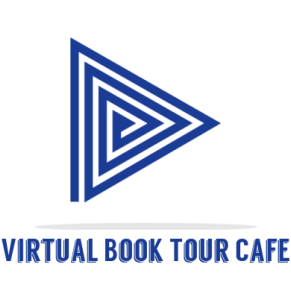Webinars are a crucial tool for businesses, educators, and various professionals to share knowledge, discuss ideas, and foster connections across geographical boundaries. A successful webinar can effectively engage audiences, impart valuable insights, and facilitate lively discussions. However, creating a perfect webinar recording involves meticulous planning, thoughtful execution, and some technical finesse. Below are tips to record a webinar that captivates your audience and delivers your message with clarity and impact.
Tip 1. Define the Purpose of Your Webinar
Begin your webinar journey by crystallizing the core objectives you intend to accomplish. Having a lucid understanding of your goals will act as the north star, guiding every aspect of your webinar—from content creation and speaker selection to participant engagement strategies.
- Purpose of the Webinar: Clearly define whether your webinar aims to educate, inform, sell, or engage. Understand that the purpose will shape the tone, style, and flow of your presentation, helping craft a message that resonates with your audience’s needs and expectations.
- Target Outcome: Identify what you want participants to feel, learn, or do as a result of attending the webinar. Having a clear outcome will enable you to design content and calls-to-action that drive participants towards the desired result, enhancing the effectiveness and impact of your webinar.
- Tailored Content: With well-defined objectives, you can create content that is laser-focused on achieving specific goals. It allows for the elimination of unnecessary elements, ensuring that every part of your webinar is purposeful and valuable to the attendees.

Tip 2. Research Your Audience
Understanding your audience is paramount to creating a webinar that is relevant, engaging, and impactful. In-depth audience research enables you to tailor your content, examples, and interaction strategies to meet the unique needs and interests of your participants.
- Demographic and Psychographic Analysis: Gain insights into the age, location, profession, and other demographic details of your audience. Dive deeper into their psychographics—understanding their challenges, interests, and motivations. This dual analysis will give you a holistic view of your audience, allowing for a more personalized webinar experience.
- Feedback and Surveys: Consider collecting preliminary data through surveys or social media polls to understand your audience’s specific needs and preferences. Direct feedback can illuminate areas of interest or concern that can be addressed during the webinar, ensuring relevance and engagement.
- Customization: Use the gathered insights to customize your presentation, examples, and discussions to resonate with your audience. A presentation that feels tailor-made enhances engagement, retention, and overall participant satisfaction, driving the success of your webinar.
Tip 3. Choose the Right Platform
Picking the correct platform is pivotal in executing a successful webinar. The chosen software should be in harmony with your objectives, technological capabilities, and the nature of interaction you envision for your event. Different platforms come with various features such as audience engagement tools, customization options, analytics, and more, which can significantly influence the user experience.
- Features and Functionality: Evaluate the essential features a platform offers, such as screen sharing, chat options, Q&A, polls, and recording capabilities. Ensure the platform aligns with your needs and facilitates the smooth execution of your planned activities and interactions.
- Ease of Use: Choose a platform that offers a user-friendly interface for both the host and attendees. A straightforward and intuitive design ensures that participants can easily join, interact, and benefit from the webinar without technical hassles.
- Scalability and Stability: Consider the stability of the platform in terms of handling the expected number of attendees, and ensure it provides a seamless experience without glitches or crashes. Scalability ensures that the platform can efficiently manage a fluctuating number of participants without compromising performance.
Tip 4. Craft Engaging Content
Content is king when it comes to webinars. The creation of meaningful, engaging, and relevant content is central to attracting and retaining your audience’s attention. Tailor your content meticulously to ensure it aligns with your objectives and resonates with your audience’s needs and interests.
- Structured Flow: Organize your content logically, creating a flow that guides attendees through the webinar effortlessly. Beginning with an introduction, followed by the main content, and concluding with a strong closing and call-to-action, ensures that your message is delivered cohesively.
- Visual Appeal: Enhance your content with visually appealing elements such as slides, images, and videos. Visual aids can make the content more digestible, maintain audience engagement, and help in better illustrating and supporting your key points.
- Relevance and Value: Ensure that your content is closely aligned with the needs and interests of your audience. Incorporate real-life examples, case studies, and actionable insights to provide value, making the webinar not just informative but also practically beneficial for attendees.
- Interaction and Engagement: Design your content to facilitate interaction. Include questions, polls, and discussion points within your presentation to encourage audience participation, making the session more dynamic and engaging.
Tip 5. Add Interactive Elements
Interactivity is the heartbeat of a compelling webinar. It infuses energy, fosters engagement, and transforms your presentation from a monologue into a dynamic exchange of ideas and insights. This section will delve into how you can weave various interactive elements into the fabric of your presentation to create a vibrant and engaging attendee experience.
Opening the Floor to Questions and Answers: Regularly pause your presentation to address queries from attendees. This practice not only clarifies doubts but also encourages the audience to stay attentive and involved. Create a comfortable environment where attendees feel valued and heard, cultivating a sense of community and exchange.
Polls and Surveys as Tools for Engagement: Incorporate polls and surveys at strategic intervals to glean valuable insights and opinions from your audience. These tools also keep the webinar lively, allowing attendees to express their views and interact with the content in a meaningful way.
Creative Use of Quizzes: Quizzes aren’t just assessment tools; they are powerful engagement mechanisms. Use quizzes to invigorate your audience, challenging them and triggering their curiosity. Design quizzes that are both educational and fun, adding a stimulating dimension to your webinar.
Tip 6. Choose the Right Equipment

A webinar’s success hinges significantly on the quality of audio-visual delivery. The equipment you use—from microphones to cameras, down to the recording software—acts as the pillars supporting this quality. Selecting and mastering the right equipment will enable you to deliver a polished, professional presentation, leaving a lasting impression on attendees.
Microphones: Capturing Clear and Crisp Audio
- Type and Specification: Choose a microphone that suits the nature of your presentation. Condenser microphones are excellent for capturing detailed sounds in controlled environments, while dynamic microphones are robust and versatile for various conditions.
- Positioning and Environment: Position the microphone at an optimal distance to capture clear voice without background noises or echoes. Ensure your environment is as quiet as possible, minimizing disturbances that could affect audio quality.
Cameras: Ensuring Visual Excellence
- Resolution and Focus: Invest in a camera that offers high resolution and auto-focus capabilities. A good camera will help convey a sharp, steady, and professional image, enhancing audience engagement.
- Placement and Background: Place the camera at eye level to maintain a natural and engaging visual connection with your audience. Choose a background that is professional and free of distractions, ensuring that the focus remains on your presentation.
Software: Selecting the best app to record a webinar
- Usability and Features: Opt for recording software that is user-friendly and comes equipped with the necessary features such as screen recording, multiple track recording, and easy editing options.
- Compatibility and Flexibility: Ensure that the software is compatible with your operating system and other equipment or platforms you will be using. The flexibility to integrate and function smoothly will support a seamless recording process.
Tip 7. Enhance Recording Quality
The recording quality plays the role of a maestro, guiding the symphony of visual and auditory elements to create a harmonious and impactful performance. Elevating the recording quality of your webinar is akin to finessing the brush strokes of a masterpiece, ensuring that every detail is crafted with precision, clarity, and artistic brilliance. Here’s a thoughtful approach to enhancing your webinar’s recording quality:
Resolution Revelation
- High-Definition Choice: Embrace high-definition (HD) resolutions to give your recordings a crisp and clear appearance. An HD resolution ensures that the visuals are sharp, enhancing the viewers’ experience and engagement.
- Consistent Frame Rates: Maintain a consistent frame rate to ensure that motion within your webinar is smooth. It helps in preventing glitches, lags, or jitters, ensuring a seamless visual flow.
Auditory Elegance
- Balanced Audio Levels: Ensure that the audio levels are well-balanced. The sound should be clear and audible without being too soft or overpoweringly loud. Adjust the microphone sensitivity or use audio editing tools to achieve this balance.
- Noise Reduction: Utilize noise-cancellation technologies or choose a quiet, controlled environment for recording. Minimizing background noise is essential to maintain the purity and clarity of the spoken words.
Lighting Luminescence
- Natural and Artificial Harmony: Use a blend of natural and artificial lighting to create a well-lit recording environment. The right lighting conditions enhance the camera’s performance and the overall visual quality.
- Angle and Direction: Position the lights at strategic angles to prevent shadows or glare. The direction and positioning of lights should complement the camera angle, ensuring that the subject is illuminated optimally.
Backdrop Brilliance
- Simplicity and Relevance: Choose a backdrop that is simple yet relevant to the webinar’s theme. A chaotic or overly decorative backdrop can distract the viewers, diverting focus away from the content.
- Color and Contrast: Opt for colors that contrast well with your attire, ensuring that you stand out against the backdrop. The right color choices can enhance visibility and focus.
Tip 8. Guest Speakers
Guest speakers are the additional melodies that enrich your webinar’s symphony. They bring diverse perspectives, expertise, and flavors that can enhance the vibrancy and appeal of your presentation. The integration of guest speakers requires strategic planning to amplify the harmony and impact of your webinar.

Selection and Integration
- Complementary Expertise: Choose guest speakers whose expertise and style complement the objectives and themes of your webinar, fostering a cohesive and enriched learning experience.
- Role Definition: Clearly define and communicate the roles, expectations, and contributions of each guest speaker, fostering clarity, preparation, and a seamless integration into the webinar flow.
Collaboration and Preparation
- Coordinated Planning: Engage in collaborative planning sessions to align objectives, synchronize presentations, and coordinate the flow of the webinar.
- Technical Alignment: Ensure that guest speakers are well-versed with the technical aspects, schedules, and formats of the webinar, supporting a harmonized and professional presentation.
Tip 9. Work on Your Presentation Style
A presentation style that resonates with your audience is the linchpin of an engaging webinar. It involves a blend of storytelling, enthusiasm, and authenticity, transforming information into inspiration. Let’s delve deeper into the essential elements that constitute a captivating presentation style:
- Vocal Variety and Tone: Your voice is a powerful instrument in maintaining audience engagement. Modulate your tone, pitch, and pace to convey enthusiasm and maintain interest. Vocal variety adds dynamism to your delivery, preventing monotony and listener fatigue.
- Body Language and Visual Communication: Employ expressive body language and facial expressions to complement your verbal communication. Being visually engaging enhances your connection with the audience, making your content more relatable and impactful.
- Storytelling Techniques: Incorporating stories, anecdotes, and real-life examples makes your content more relatable and memorable. Storytelling invokes emotions, making the learning experience richer and more impactful.
Tip 10. Rehearse
Rehearsal is often an overlooked aspect, but it is the cornerstone that supports a successful webinar presentation. In this section, we explore how strategic rehearsal methods can elevate your delivery, iron out potential issues, and imbue your presentation with confidence and finesse.
Navigating the Technical Landscape: Use rehearsal time to become intimately familiar with your chosen webinar platform. Mastering the technical aspects ensures that your presentation runs smoothly, minimizing disruptions and allowing for a focus on content delivery.
Fine-Tuning Your Delivery: Rehearsing allows you to refine your speaking skills, optimize the flow of content, and adjust pacing. Continuous practice enhances your ability to communicate with clarity, confidence, and charisma.
Testing Interactivity: Rehearse the interactive segments of your webinar, such as polls, Q&A sessions, and quizzes. Practicing these elements ensures that they integrate seamlessly into your presentation, contributing to a well-coordinated and engaging attendee experience.
Tip 11. Promote Your Webinar
Well-planned strategies is essential for the effective promotion of your webinar. Crafting a multi-layered promotional campaign not only enhances visibility but also attracts a broader audience, enriching the diversity and interaction in your session. Let’s unveil the different facets of a successful promotional strategy:
- Harnessing the Power of Social Media: Social media platforms are potent tools for disseminating information and generating buzz around your webinar. Tailor your messages to resonate with the unique audiences across different platforms. Use compelling visuals, hashtags, and concise, engaging text to capture attention and encourage shares and sign-ups.
- Leveraging Email Campaigns: Personalized email invitations remain a powerful method for reaching potential attendees directly. Create captivating and informative email content, accompanied by an easy registration process. Segment your email lists to deliver more customized messages, enhancing open rates and participation.
- Collaboration and Partnerships: Collaborating with industry influencers, bloggers, or other professionals can enhance your webinar’s credibility and reach. Partnerships can facilitate cross-promotion, tapping into wider networks and attracting a more varied audience.

Tip 12. Build Anticipation: Craft a Pre-event Experience
Before the curtains rise, setting the stage is crucial. Building anticipation ensures that attendees are not only curious but also emotionally invested in what’s coming. A pre-event experience sewn with creativity, information, and enthusiasm can enhance attendance rates and audience engagement.
Announcement with Flair: Start with a compelling announcement that resonates with intrigue and value. Utilize impactful visuals, concise yet powerful descriptions, and highlight the benefits of attending the webinar.
Sneak Peeks and Teasers: Release snippets of information, content previews, or speaker introductions gradually as the event date approaches. These glimpses into the webinar’s offerings keep the audience intrigued and looking forward to the main event.
Interactive Pre-event Sessions: Consider organizing quick pre-webinar interactions like Q&A sessions, polls, or discussion forums. These platforms allow potential attendees to connect, interact, and start engaging with the topic before the actual webinar.
Tip 13. Build a Community: Foster Continuous Engagement
A webinar is more than a one-time event—it’s an opportunity to cultivate a community that continues to engage, learn, and grow together. A sense of community encourages continuous interaction, knowledge sharing, and a strong network of individuals with shared interests and objectives.
Post-webinar Discussions: Create platforms like discussion forums or social media groups where attendees can continue the conversation, ask further questions, and interact with peers and speakers.
Regular Follow-ups and Updates: Keep the community alive with regular updates, additional resources, and announcements of upcoming events. Continuous communication maintains engagement levels and keeps the community active and involved.
Involve Community in Future Planning: Allow members to participate in planning future webinars or events. Their inputs, suggestions, and feedback can be invaluable in designing relevant and engaging content.
Tip 14. Enhance Technical Proficiency
In a world where technology is central to virtual interactions, mastering the technical aspects of your webinar is non-negotiable. A smooth, technically proficient webinar not only appears professional but also enhances the overall participant experience, ensuring that the focus remains on the content and interaction rather than technical glitches.
Preparation is Key: Familiarize yourself thoroughly with all the technical tools and platforms you’ll be using during the webinar. Knowledge and comfort with the technology allow for smoother transitions, prompt troubleshooting, and a fluid presentation.
Technical Rehearsals: Conduct full-scale technical rehearsals to test the equipment, internet connectivity, audio-visual elements, and other technical components. These run-throughs help in identifying and mitigating potential issues, ensuring that the actual webinar proceeds without hitches.
Dedicated Technical Support: Consider having a dedicated technical support person or team available during the webinar. Having experts on hand to address and resolve any technical glitches promptly keeps the webinar running smoothly and maintains audience engagement and satisfaction.

Tip 15. Craft a User-friendly Experience
The attendee experience should be at the forefront of your webinar planning and execution. An enjoyable, comfortable, and user-friendly participant experience fosters engagement, satisfaction, and a higher likelihood of continued involvement in future webinars.
Easy Access: Ensure that joining the webinar is a hassle-free process. Clear instructions, accessible links, and straightforward joining processes contribute to a positive initial impression and a smooth start to the webinar.
Clarity and Guidance: Provide clear guidance on participation, such as how to ask questions, participate in polls, or access additional resources. Transparency and assistance in navigating the webinar enhance the participant’s experience and comfort.
Feedback Opportunities: Allow participants to share their feedback, questions, and experiences during and after the webinar. Valuing and acknowledging attendees’ inputs and opinions contributes to a more inclusive and respectful environment, enhancing overall satisfaction and engagement.
Tip 16. Choose the Right Timing to Synchronize with Your Audience
Timing is a pivotal factor that directly influences the attendance and engagement levels in your webinar. Crafting a strategy that aligns with your audience’s schedule and preferences is crucial for optimizing participation and interaction.
1. Selecting the Right Date
When choosing a date, consider the typical schedules of your target audience. Avoid public holidays or popular vacation periods which may lower attendance. Conducting research or polls to identify the most suitable dates can be a valuable tactic.
2. Day of the Week Matters
Mid-week days, like Tuesdays and Wednesdays, often garner higher attendance as people are less likely to be occupied with week-beginning or week-ending tasks.
3. Time Zone Considerations
Cater to the majority by selecting a time that aligns well with the predominant time zones of your audience. Additionally, offering recorded versions can cater to those who find the timing inconvenient.
Tip 17. Make Customized Invitations: Personalize Attendee Onboarding
Customization enhances the appeal and relevance of your webinar invitations, making prospective attendees feel valued and recognized. It paves the way for a more personalized and engaging onboarding experience, enhancing the likelihood of positive reception and attendance.
1. Segmentation
Segment your audience based on various criteria like professional background, geographical location, or areas of interest. Tailored segments allow for more precise customization of invitation content.
2. Personal Touch
Incorporate personalized elements such as the recipient’s name, organization, or specific references to their interests or past interactions. Such touches make the invitation more relatable and appealing.
3. Clear and Compelling Messaging
Ensure that the invitation communicates the value and relevance of the webinar clearly and persuasively. Highlight key benefits, takeaways, and unique aspects of your webinar that resonate with the recipient’s interests and needs.
Tip 18. Ensure Data Security
Data security is not just a technical requirement but a pillar of trust and integrity in your webinar interactions. Ensuring the security of your data, as well as that of your participants, is essential in building a reliable and respectful digital environment.
Protecting Personal Information:
- Secure Platforms: Utilize webinar platforms that prioritize security, offering features like encryption, password protection, and secure access controls.
- Limited Data Sharing: Limit the sharing of sensitive or personal information during the webinar. Advise participants to exercise discretion with their data.
Securing Webinar Content:
- Restricted Access: Control access to your webinar content, ensuring that only authorized individuals can view or interact with your presentation.
- Secure Storage: Store recordings and related content securely, utilizing reliable platforms and practices that prioritize data protection and confidentiality.
Conclusion
In conclusion, crafting a perfect webinar recording is an art, where various elements harmonize to create a masterpiece of engagement, clarity, and value. Each tip, from strategic planning, mastering the technical setup, to enhancing recording quality, acts as a brush stroke in painting a vivid and impactful presentation canvas. By weaving these strands of wisdom into your webinar creation process, you foster an environment ripe for learning, interaction, and memorable experiences. Nurturing each facet with care and precision shapes a webinar that resonates with excellence, professionalism, and a profound connection with the audience, leaving an indelible mark of brilliance and expertise.

Kevin Taylor is a technology writer with almost two decades of experience covering consumer tech. Before joining Virtualbooktourcafe.com, Kevin ran his own publication, reviewing numerous tech gadgets and managing a team of writers. With a deep interest in computers, writing, photography, and hobbies like drag racing, hockey, and MMA, Kevin brings a diverse range of expertise to his work.