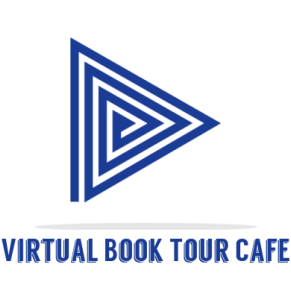Are you looking to dip your toes into the exciting world of video creation? Whether you want to make videos for personal enjoyment, social media, or business purposes, the good news is that you don’t need to be a tech genius or a video editing pro to get started. Thanks to user-friendly video maker software, creating captivating videos has become more accessible than ever.
In this comprehensive guide, we’ll introduce you to 12 easy video makers that are perfect for beginners. These tools offer intuitive interfaces, a range of features, and tons of creative potential. So, let’s dive in and discover the perfect video maker for your needs.
What Are Easy Video Makers?
Easy video makers are user-friendly software tools designed to simplify the video creation process. They are tailored to beginners and those with little to no video editing experience. These platforms typically offer drag-and-drop functionality, pre-designed templates, and a variety of editing features that make it simple to produce professional-looking videos without a steep learning curve.
Benefits of Using Easy Video Makers
Before we jump into the list of video makers, let’s explore why using easy video makers can be advantageous, especially for beginners:
- User-Friendly Interface: Easy video makers come with intuitive interfaces, making them accessible to even those with limited technical knowledge.
- Time Efficiency: These tools streamline the video creation process, helping you save time and effort compared to learning complex video editing software.
- Cost-Effective: Many easy video makers offer free plans or affordable pricing options, eliminating the need for expensive software or equipment.
- Templates and Resources: They often provide a library of templates, music, and stock footage, allowing you to create polished videos without starting from scratch.
- Quick Learning Curve: Beginners can quickly grasp the basics and start creating videos within hours, if not minutes.
Now, let’s delve into the list of 12 easy video makers for beginners:
12 Easy Video Makers for Beginners
1. iMovie
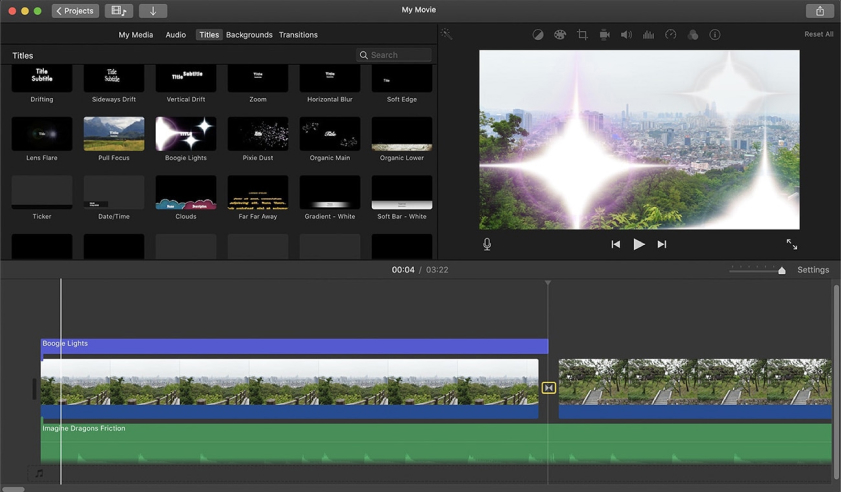
- Platform: Mac
- Price: Free with Mac devices
iMovie is a fantastic entry point for Mac users. It offers a simple drag-and-drop interface and a range of templates, transitions, and effects. You can edit videos, add music, and create stunning trailers effortlessly.
Features:
- Intuitive Interface: iMovie features a clean and intuitive interface, making it easy for users to navigate and understand the video editing process.
- Drag-and-Drop Editing: You can simply drag and drop video clips, images, and audio files onto the timeline for effortless editing.
- Library of Templates: iMovie includes a variety of pre-designed templates and themes that allow you to create professional-looking videos quickly.
- Video and Audio Enhancement: You can enhance your videos by adjusting color, brightness, contrast, and audio levels. It also provides tools for noise reduction and audio equalization.
- Transitions and Effects: iMovie offers a selection of transitions, animations, and visual effects to add polish to your videos.
2. Adobe Premiere Rush
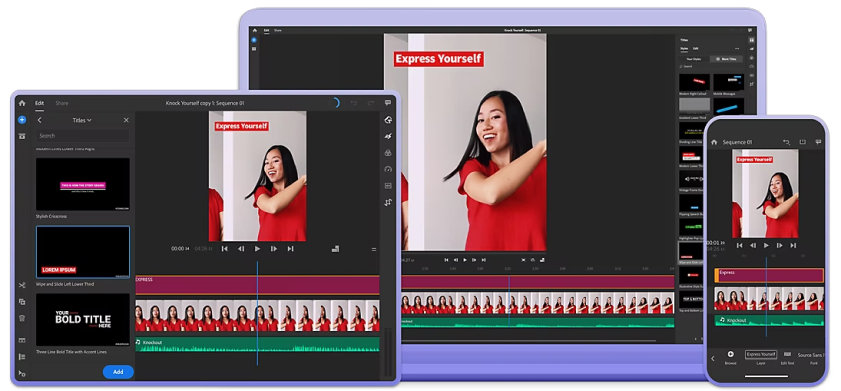
- Platform: Windows, macOS, iOS, Android
- Price: Free trial; subscription plans available
Adobe Premiere Rush is a simplified version of Adobe’s professional video editing software. It offers easy-to-use tools for trimming, cutting, and enhancing videos. You can also access Adobe Stock for additional resources.
Features:
- Cross-Platform Compatibility: Adobe Premiere Rush is available on Windows, macOS, iOS, and Android, making it easy to edit videos on various devices.
- Intuitive Interface: It boasts a user-friendly interface with a simplified timeline and drag-and-drop editing, making it accessible for beginners.
- Multitrack Timeline: You can work with multiple video and audio tracks on the timeline, allowing for more complex editing.
- Library of Templates: Adobe Premiere Rush offers a variety of professionally designed templates for quick and stylish video creation.
- Auto-Ducking: The software can automatically adjust audio levels to ensure that dialogue or music remains clear and audible.
3. Filmora
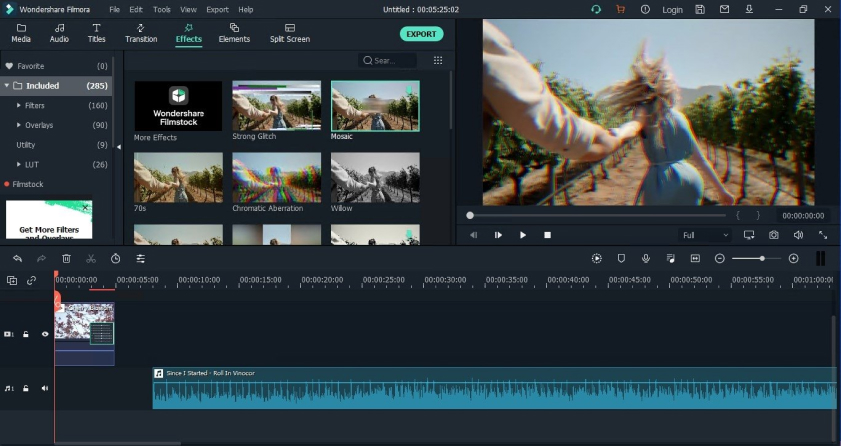
- Platform: Windows, macOS
- Price: Free trial; affordable subscription plans
Filmora is known for its user-friendly interface and a wide range of creative features. It offers text and music effects, transitions, and a built-in library of royalty-free music and stock footage.
Features:
- Advanced Color Correction: Adjust color balance, temperature, and lighting to enhance the visual quality of your videos.
- Green Screen Effects: Easily create green screen (chroma key) effects by replacing backgrounds in your videos.
- Motion Tracking: Filmora includes motion tracking capabilities, allowing you to follow moving objects in your footage.
- Pan and Zoom: Add dynamic motion to your photos and videos with the pan and zoom feature.
- Video Stabilization: Reduce shaky footage with the built-in video stabilization tool.
- Speed Adjustment: Speed up or slow down clips for creative effects and time-lapse sequences.
4. Kapwing
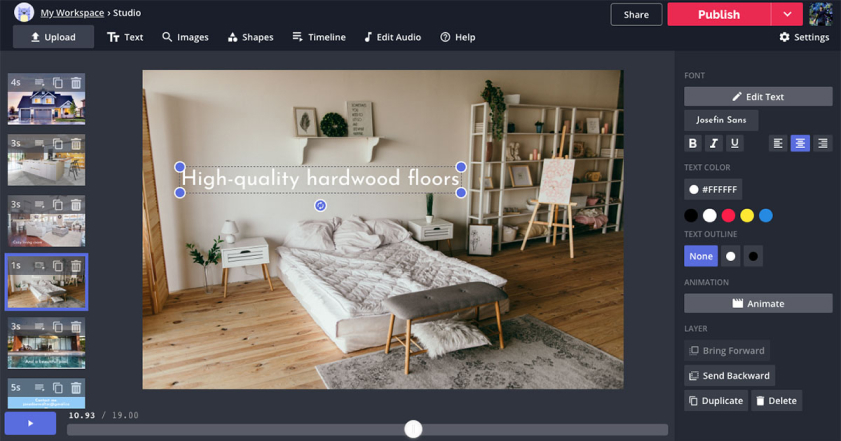
- Platform: Web-based
- Price: Free with watermarked videos; subscription for watermark removal
Kapwing is an online video editor that requires no downloads. It’s perfect for quick edits and creating meme-style videos. It offers a range of templates and tools for adding text, filters, and animations.
Features:
- Web-Based: Kapwing is entirely web-based, so there’s no need to download or install software. You can access it from any device with an internet connection.
- Free with Watermark: Kapwing offers a free version with a small watermark on the output. You can remove the watermark by signing in with a free Kapwing account.
- Video Editing: You can upload video clips and edit them directly in the browser. Kapwing provides tools for trimming, cutting, splitting, and combining clips.
- Image and GIF Editing: Besides videos, you can also edit images and create GIFs using Kapwing’s tools.
- Drag-and-Drop Interface: Kapwing’s interface is intuitive and user-friendly, allowing you to drag and drop media files onto the canvas for easy editing.
- Templates: Kapwing offers a variety of templates for different types of content, such as memes, social media posts, presentations, and more.
5. InVideo
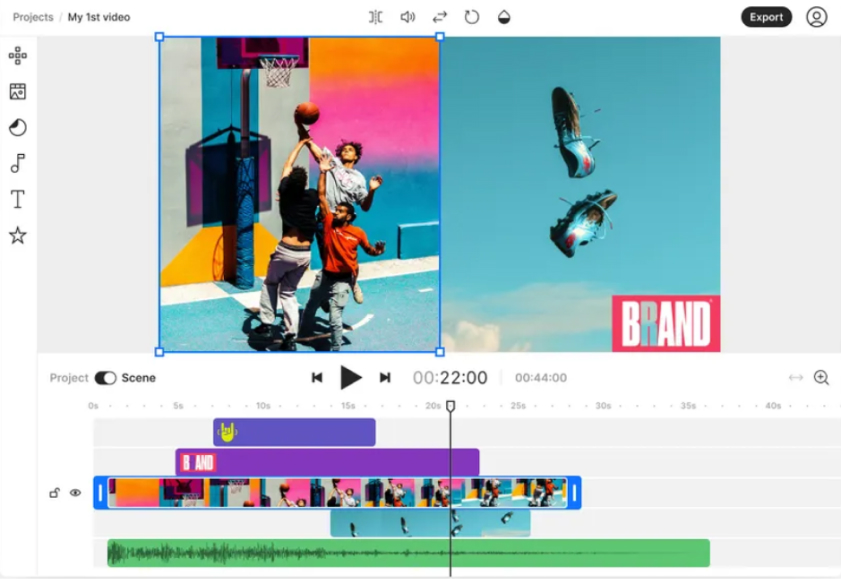
- Platform: Web-based
- Price: Free trial; subscription plans available
InVideo is a versatile online video maker that’s great for beginners. It provides access to a vast media library, customizable templates, and features like text-to-speech and voiceovers.
Features:
- User-Friendly Interface: InVideo features an intuitive and easy-to-use interface, making video editing accessible to all skill levels.
- Web-Based: It is entirely web-based, eliminating the need for downloads or installations. You can access it from any device with an internet connection.
- Free with Watermark: InVideo offers a free version with a watermark on the output. You can remove the watermark by subscribing to a paid plan.
- Video Editing: You can upload video clips, images, and audio files and edit them directly in the browser. InVideo provides tools for trimming, cutting, splitting, and merging clips.
- Templates: InVideo offers a vast library of customizable video templates for various purposes, including social media posts, ads, presentations, and more.
6. Animoto
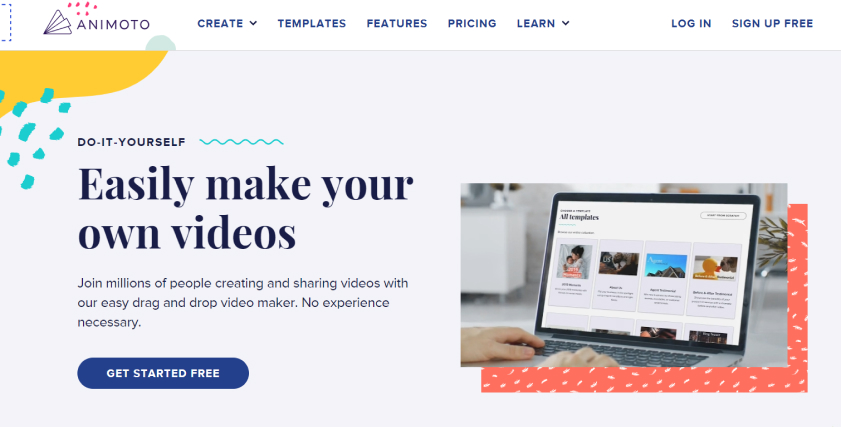
- Platform: Web-based
- Price: Free trial; subscription plans available
Animoto specializes in creating professional-looking video slideshows. You can use their templates, add photos and video clips, and choose from a library of music tracks to create engaging videos.
Features:
- HD Video Quality: Export your videos in high-definition (HD) quality for a professional look.
- Share to Social Media: Animoto makes it easy to share your videos directly to social media platforms like Facebook, Instagram, and YouTube.
- Mobile App: Animoto offers a mobile app for editing and creating videos on the go.
- Education and Business Plans: Animoto provides special plans for educators and businesses, including collaboration features and additional customization options.
- Real-Time Preview: You can preview your video projects in real time to see how they will appear to viewers.
- Privacy Control: Set privacy options for your videos, including public, private, or password-protected access.
7. Promo
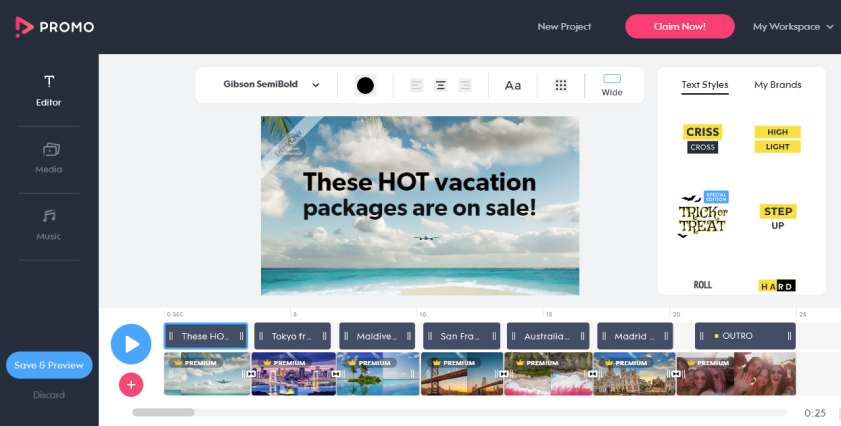
- Platform: Web-based
- Price: Subscription-based
Promo is an easy-to-use video maker designed for businesses and marketers. It offers ready-made templates, stock footage, and a music library. You can create promotional videos with ease.
Features:
- Video Trim and Cut: Easily trim and cut video clips to remove unwanted sections and improve pacing.
- Video Transitions: Promo offers a variety of transition effects to create smooth transitions between scenes.
- Social Media Integration: You can easily share your videos directly to popular social media platforms like Facebook, Instagram, YouTube, and more.
- Analytics: Promo provides basic video analytics to track video performance and engagement on social media.
- Privacy Control: Set privacy options for your videos, including public, private, or password-protected access.
- Team Collaboration: For business users, Promo offers collaboration features, allowing team members to work together on video projects.
8. Canva
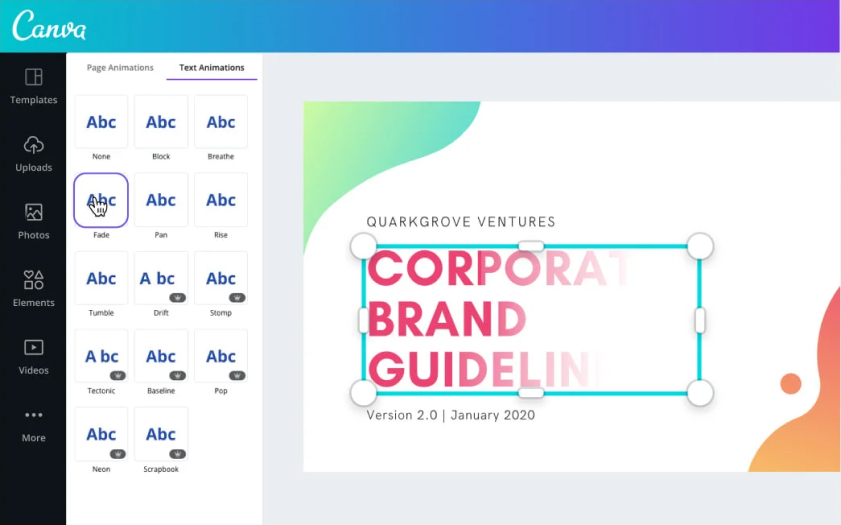
- Platform: Web-based
- Price: Free with paid options
While known for graphic design, Canva also provides a video editing tool. It offers templates, stock footage, and an array of design elements. Canva is perfect for creating social media videos and ads.
Features:
- Charts and Graphs: Create data visualizations such as charts and graphs for reports and presentations.
- Collaboration: Collaborate with team members in real time, leave comments, and share designs for feedback and approval.
- Brand Kit: Users can create and save their brand’s color palettes, fonts, and logos for consistent branding across all designs.
- Folders and Organizational Tools: Keep your designs organized with folders and tags to streamline your workflow.
- Publishing and Sharing: Canva enables users to publish their designs directly to social media platforms, download in various formats (JPEG, PNG, PDF, GIF, MP4), or generate shareable links.
- Mobile App: Canva offers a mobile app for designing on the go.
9. Clipchamp
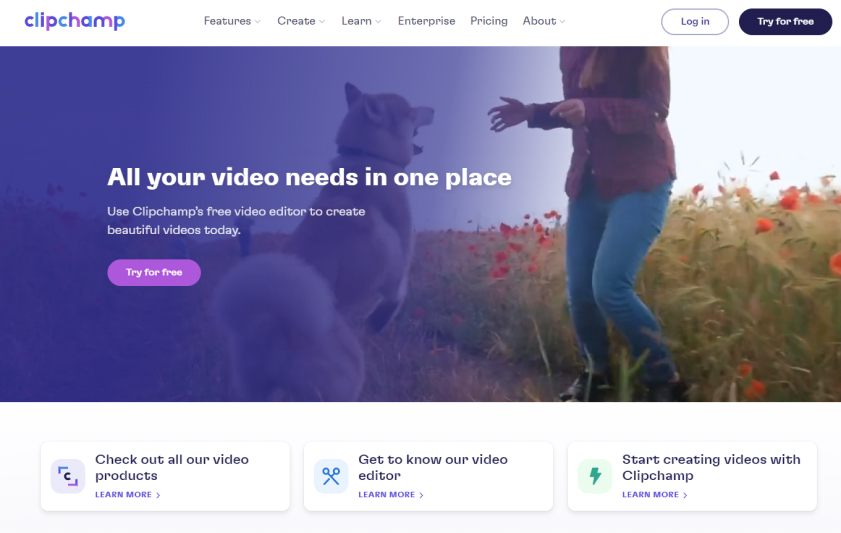
- Platform: Web-based, Windows, macOS
- Price: Free with watermark; subscription for watermark removal
Clipchamp is an online video editor that’s beginner-friendly. It offers templates, transitions, and a library of stock media. Its intuitive interface makes video editing a breeze.
Features:
- User-Friendly Interface: Clipchamp boasts an intuitive and easy-to-navigate interface, making it suitable for users of all skill levels.
- Web-Based: It is entirely web-based, eliminating the need for downloads or installations, and can be accessed from any device with an internet connection.
- Free and Paid Versions: Clipchamp offers both free and paid versions, with additional features available in the paid plans, such as higher export resolutions and access to premium content.
- Video Editing: Users can upload video clips, images, and audio files and edit them directly in the browser. Clipchamp provides tools for trimming, cutting, splitting, merging, and adjusting video clips.
- Templates: Clipchamp offers customizable video templates for various purposes, including social media posts, ads, YouTube intros, and more.
10. Lumen5
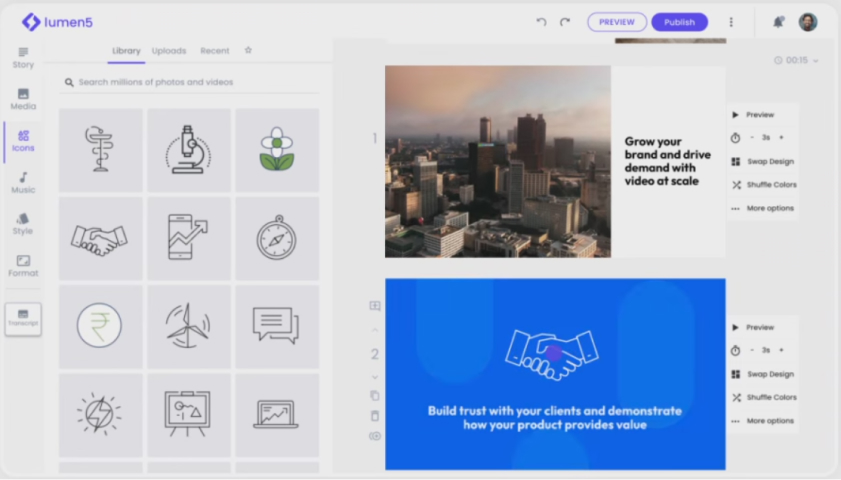
- Platform: Web-based
- Price: Free with limited features; subscription plans available
Lumen5 is an AI-powered video maker. It converts text into video by analyzing your content and suggesting visuals. It’s excellent for turning blog posts and articles into engaging videos.
Features:
- AI-Powered Video Creation: Lumen5 uses artificial intelligence to convert text content, such as blog posts, articles, and social media posts, into video scripts and visuals.
- User-Friendly Interface: Lumen5 offers an intuitive and easy-to-navigate interface, making video creation accessible to users with little to no video editing experience.
- Template Library: Users can choose from a library of customizable video templates designed for various content types and platforms, including social media, blog posts, and ads.
- Text Import: You can import text content directly from URLs, copy-paste, or upload documents, making it convenient to create videos from existing written material.
- Automated Video Scripting: Lumen5’s AI analyzes your text and generates a video script, breaking down content into scenes and segments for video production.
11. Biteable
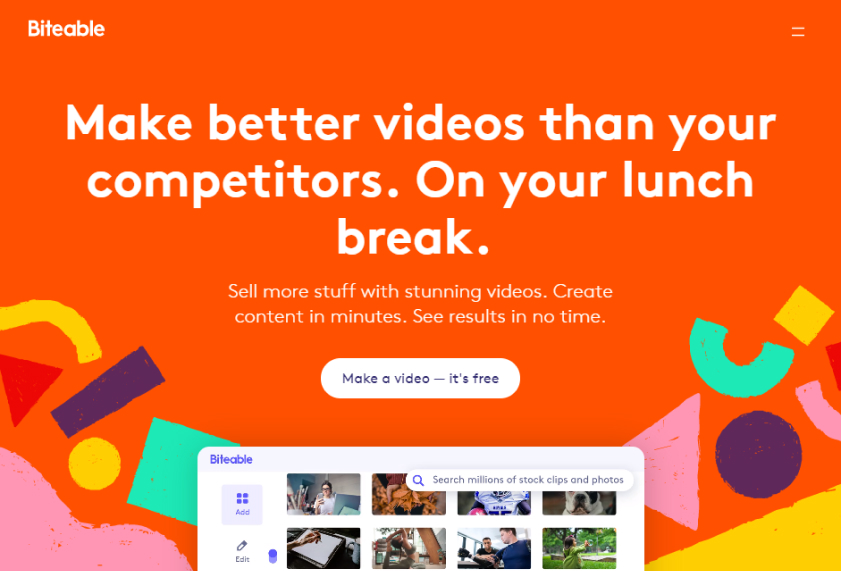
- Platform: Web-based
- Price: Free with watermarked videos; subscription for watermark removal
Biteable focuses on creating animated videos. It offers templates for various purposes, including explainer videos, presentations, and social media posts. You can customize these templates to suit your needs.
Features:
- Video Export: You can export your videos in various resolutions, including high definition (HD), and choose different aspect ratios for different platforms.
- Social Media Integration: Share your videos directly to popular social media platforms like Facebook, YouTube, Instagram, and Twitter.
- Privacy Control: Set privacy options for your videos, including public, private, or password-protected access.
- Real-Time Preview: Preview your video projects in real time to see how they will appear to viewers.
- Video Analytics: Biteable provides basic video performance analytics, including views, engagement, and more.
- Collaboration: Collaborate with team members and clients by sharing access to video projects and working on them together.
12. FlexClip
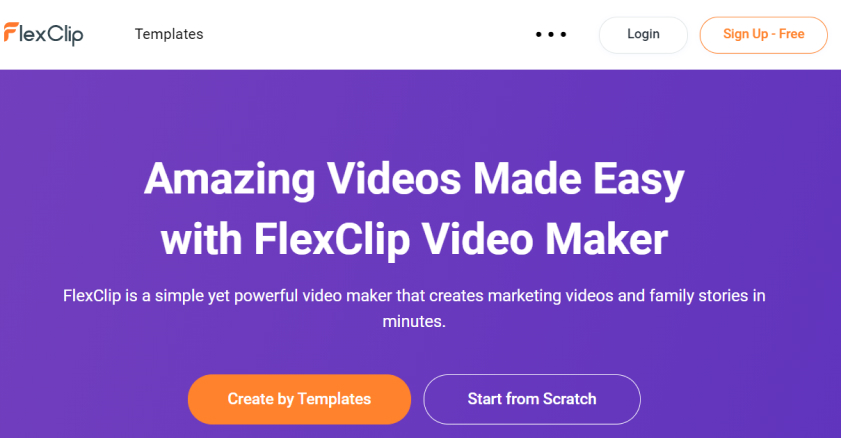
- Platform: Web-based
- Price: Free with watermarked videos; subscription for watermark removal
FlexClip is a simple online video editor with a user-friendly interface. It provides templates, royalty-free music, and the ability to add text and transitions. It’s suitable for various video projects.
Features:
- Customization: Customize video templates by adding your own text, images, and video clips to match your branding and messaging.
- Video Speed Control: Adjust the playback speed of video clips for creative effects, including slow motion and time-lapse.
- Video Export: FlexClip allows you to export your videos in various resolutions, including high definition (HD), and choose different aspect ratios for different platforms.
- Social Media Integration: Share your videos directly to popular social media platforms like Facebook, YouTube, Instagram, Twitter, and more.
- Privacy Control: Set privacy options for your videos, including public, private, or password-protected access.
- Real-Time Preview: Preview your video projects in real time to see how they will appear to viewers.
How to Choose the Right Video Maker
Selecting the right video maker depends on your specific needs and preferences. Here are some factors to consider when making your decision:
- Platform Compatibility: Ensure the video maker is compatible with your operating system or can be accessed online.
- Cost: Consider your budget and whether the tool offers a free trial or affordable subscription plans.
- Ease of Use: Look for an intuitive interface with features that match your skill level.
- Templates and Resources: Check if the tool provides templates, stock footage, music, and other resources that align with your project.
- Export Options: Make sure the tool supports the export formats you need for your videos.
- Community and Support: Research user reviews and the availability of customer support or tutorials.
Tips for Creating Great Videos
Now that you’ve chosen your video maker, here are some tips to help you create captivating videos:
- Plan Your Content: Outline your video’s message and structure before you start editing.
- Keep It Short: Attention spans are short on the internet. Aim for concise videos that get to the point.
- Use Quality Media: Utilize high-resolution images and videos for a professional look.
- Add Music and Sound: Appropriate music or voiceovers can enhance your video’s impact.
- Incorporate Text: Use text to emphasize key points or add subtitles for accessibility.
- Edit Carefully: Pay attention to pacing, transitions, and visual effects to maintain viewer engagement.
- Optimize for SEO: Use relevant keywords in your video title, description, and tags to improve discoverability.
FAQs
1. Are these easy video makers suitable for professionals?
These video makers are designed with beginners in mind, but many professionals also use them for quick projects or when simplicity is preferred. However, for complex, high-end video production, professionals may opt for advanced software like Adobe Premiere Pro or Final Cut Pro.
2. Can I use these tools on a mobile device?
Yes, several of the video makers listed, such as Adobe Premiere Rush and InVideo, offer mobile apps for editing on the go.
3. Are there copyright concerns when using stock media from these tools?
Most easy video makers provide access to royalty-free or licensed media, which means you can use them without worrying about copyright issues. However, always check the terms and conditions of the specific tool you’re using.
4. Can I monetize videos created with these tools?
Yes, you can monetize videos made with these tools on platforms like YouTube and social media, as long as you comply with their respective monetization policies.
5. Is there a learning curve for these video makers?
The learning curve for these tools is generally minimal compared to professional video editing software. You can often find tutorials and guides to help you get started quickly.
Conclusion
Creating engaging videos doesn’t have to be a daunting task, even if you’re a beginner. With the right easy video maker, you can unlock your creativity and share your stories, ideas, and messages with the world. Explore the options we’ve outlined in this guide, and start crafting videos that leave a lasting impression. Whether it’s for personal enjoyment, social media, or business, the world of video creation is at your fingertips. Happy video making!

Kevin Taylor is a technology writer with almost two decades of experience covering consumer tech. Before joining Virtualbooktourcafe.com, Kevin ran his own publication, reviewing numerous tech gadgets and managing a team of writers. With a deep interest in computers, writing, photography, and hobbies like drag racing, hockey, and MMA, Kevin brings a diverse range of expertise to his work.