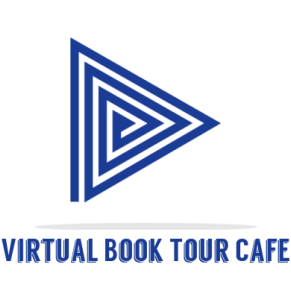In today’s digital age, video editing has become an integral part of various industries, including film, advertising, and social media. Mastering the art of video editing can open up exciting career opportunities and allow you to express your creativity through visual storytelling. Whether you’re a beginner or looking to polish your skills, this guide will provide you with a clear roadmap on the video editing path to becoming a professional video editor. From understanding the fundamentals to utilizing advanced techniques, let’s dive into the world of video editing.
Video Editing Path: How to Become a Pro as a Video Editor
Aspiring video editors often wonder about the steps they need to take to excel in their craft. Let’s explore the essential stages of the video editing path, encompassing everything from foundational knowledge to advanced skills.
1. Familiarize Yourself with Video Editing Software
Before embarking on your journey as a video editor, it’s crucial to acquaint yourself with industry-standard video editing software. Popular options include:
- Adobe Premiere Pro: A versatile and widely-used editing software packed with powerful features and a user-friendly interface.
- Final Cut Pro: Designed specifically for Apple users, Final Cut Pro offers seamless integration with Mac systems and provides a comprehensive set of tools.
- DaVinci Resolve: Known for its advanced color grading capabilities, DaVinci Resolve is a robust editing and post-production software used by professionals worldwide.
Choosing the right software depends on your personal preferences, project requirements, and budget. Take the time to explore each option and learn the basic functions and tools.
2. Understand the Basics of Video Editing
To establish a solid foundation, it’s important to grasp the basics of video editing. This includes understanding key terminology, familiarizing yourself with the user interface of your chosen software, and learning fundamental editing techniques such as:
- Cutting and trimming: Master the art of removing unwanted sections from your footage and refining the timing of your edits.
- Transitions: Explore various transition effects to create seamless and engaging transitions between clips.
- Audio editing: Learn how to adjust audio levels, add sound effects, and synchronize audio with video footage.
- Titles and graphics: Enhance your videos by incorporating text overlays, lower thirds, and other graphical elements.
By acquiring these foundational skills, you’ll be equipped to tackle more complex editing tasks and explore creative possibilities.
3. Study Composition and Visual Storytelling
While technical proficiency is essential, video editing is also an art form. Understanding composition and visual storytelling can elevate your editing skills to a professional level. Consider the following aspects:
- Rule of thirds: Compose your shots by dividing the frame into thirds, placing your subjects or points of interest along these imaginary lines.
- Shot sequencing: Develop a keen sense of pacing and flow by arranging shots in a logical and engaging order.
- Color theory: Explore the emotional impact of different color schemes and use color grading techniques to enhance the mood of your videos.
- Storyboarding: Plan your edits in advance by creating storyboards, which serve as visual blueprints for your final video.
By incorporating these principles into your editing process, you can create visually compelling videos that captivate your audience.
4. Expand Your Skill Set with Advanced Techniques
To take your video editing skills to the next level and stand out as a professional, it’s essential to continually expand your skill set and explore advanced techniques. These techniques will allow you to push the boundaries of creativity and deliver high-quality, engaging videos. Here are some advanced techniques to consider:
Advanced Techniques
| Technique | Description |
| Multicamera Editing | Learn how to synchronize and edit footage from multiple cameras to create dynamic and engaging videos. |
| Motion Graphics | Explore the world of motion graphics to add visually appealing elements, such as animated text and graphical overlays, to your videos. |
| Visual Effects | Master techniques for adding special effects, compositing, and other visual enhancements to your footage. |
| Color Grading | Dive deeper into color correction and grading techniques to give your videos a professional and polished look. |
| Sound Design | Learn how to enhance the audio experience of your videos through sound effects, audio mixing, and Foley artistry. |
| Green Screen (Chroma Keying) | Master the art of seamlessly integrating footage shot on a green screen with other elements to create realistic and immersive environments. |
| 3D Modeling and Animation | Explore 3D modeling and animation techniques to add depth and dimension to your videos. |
| Time-Lapse and Hyperlapse | Experiment with capturing and editing time-lapse and hyperlapse footage to create captivating visual sequences. |
| Match Moving | Learn how to track and integrate elements into your footage to create seamless visual effects. |
| Advanced Transitions | Go beyond basic transitions and explore advanced techniques like masking, custom transitions, and unique creative transitions. |
By mastering these advanced techniques, you’ll have the tools and knowledge to create videos that are visually stunning, engaging, and professional. Remember to practice and experiment with these techniques to truly develop your skills and discover your unique style as a video editor.
Note: The table provided above is for illustrative purposes and may not include all advanced techniques available in video editing. It’s recommended to explore additional resources, tutorials, and courses dedicated to advanced video editing techniques to further expand your skill set.
5. Seek Learning Resources and Communities
To accelerate your progress and learn from industry professionals, it’s important to seek out valuable learning resources and join communities of fellow video editors. Here are some recommended sources:
- Online tutorials and courses: Explore platforms like Lynda.com, Udemy, and YouTube, which offer a wide range of video editing tutorials and courses.
- Industry blogs and websites: Stay updated with the latest industry news, tips, and tricks by following reputable blogs and websites dedicated to video editing.
- Social media communities: Join online communities on platforms like Facebook, Reddit, and LinkedIn, where you can connect with fellow editors, seek advice, and share your work.
- Local workshops and meetups: Attend workshops and meetups in your area to network with professionals, gain hands-on experience, and learn from industry experts.
By immersing yourself in these learning resources and communities, you’ll have access to a wealth of knowledge and opportunities for growth.
FAQs:
Q: How long does it take to become a professional video editor?
A: The time it takes to become a professional video editor varies depending on factors such as your dedication, learning pace, and the complexity of the skills you wish to acquire. With consistent practice and focused learning, it’s possible to gain proficiency within a year or two.
Q: What computer specifications are recommended for video editing?
A: Video editing can be resource-intensive, so it’s crucial to have a capable computer. Recommended specifications include a multicore processor, ample RAM (16GB or more), a dedicated graphics card, and sufficient storage space (preferably SSD). Consult the system requirements of your chosen video editing software for specific recommendations.
Q: Are there any free video editing software options for beginners?
A: Yes, there are free video editing software options available for beginners. Some popular choices include iMovie (for Mac users), HitFilm Express, and Shotcut. While these free software options may have limitations compared to their paid counterparts, they provide a great starting point for learning the basics.
Q: Should I specialize in a specific genre or type of video editing?
A: Specializing in a specific genre or type of video editing can be advantageous, as it allows you to develop expertise in a particular area. However, it’s also beneficial to have a broad skill set to adapt to different projects and client requirements. Consider specializing once you have gained foundational skills and discovered your passion within the field.
Q: What are some recommended resources for learning color grading?
A: To enhance your color grading skills, consider exploring resources such as online tutorials by professional colorists, dedicated color grading software (e.g., DaVinci Resolve’s color grading panel), and books like “The Color Correction Handbook” by Alexis Van Hurkman.
Q: How can I build a portfolio as a video editor?
A: Building a portfolio is essential to showcase your skills and attract potential clients or employers. Start by creating personal projects, collaborating with other creatives, or offering your services to nonprofit organizations. Display your best work on a website or portfolio platform, and regularly update it with new projects to demonstrate your growth as a video editor.
Becoming a professional video editor requires dedication, continuous learning, and a passion for the craft. By following the video editing path outlined in this guide, you’ll acquire the necessary skills, knowledge, and resources to excel in the industry. Remember to familiarize yourself with video editing software, understand the basics, study composition and visual storytelling, expand your skill set with advanced techniques, and seek valuable learning resources and communities. Embrace the journey and let your creativity shine through your videos.

Kevin Taylor is a technology writer with almost two decades of experience covering consumer tech. Before joining Virtualbooktourcafe.com, Kevin ran his own publication, reviewing numerous tech gadgets and managing a team of writers. With a deep interest in computers, writing, photography, and hobbies like drag racing, hockey, and MMA, Kevin brings a diverse range of expertise to his work.