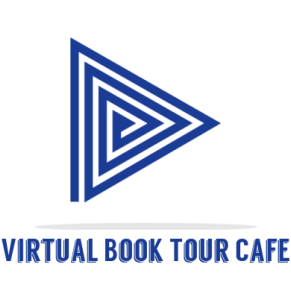Looking for the free video editor no watermark? In this article, we will explore how to choose the perfect no watermark video editing software. Discover five excellent options that offer advanced features, intuitive interfaces, and the ability to create professional-grade videos. Say goodbye to watermarks and unleash your creativity with these top choices.
How to Choose no Watermark Video Editing Software: 5 Options to Try
Choosing the right video editing software can be a daunting task, especially with the abundance of options available in the market. To make your decision-making process easier, consider the following factors when selecting a no watermark video editing software:
- Ease of Use: When searching for video editing software, it’s important to consider your skill level. If you’re a beginner, look for software with an intuitive interface and user-friendly features. Advanced users, on the other hand, might prefer software that offers more advanced tools and customization options.
- Editing Features: Different video editing software offers a wide range of editing features. Assess your editing needs and prioritize the features that are most important to you. Common features to look for include trimming, cutting, merging, adding transitions, effects, and text overlays.
- Export Quality: The final output quality of your edited videos is crucial. Ensure that the software you choose allows you to export videos in high definition or your desired resolution without compromising the quality.
- Supported Formats: Consider the types of video formats you’ll be working with and make sure the software you select supports those formats. This ensures compatibility and avoids any frustration during the editing process.
- Cost: While many video editing software options offer free versions, they often come with limitations, such as watermarks or reduced functionality. If you’re serious about video editing, investing in a paid software might be worthwhile. However, always consider your budget and choose software that provides the best value for your money.
Now that we’ve discussed the key factors to consider, let’s dive into five excellent options for no watermark video editing software:
1. Adobe Premiere Pro
Adobe Premiere Pro is a professional-grade video editing software widely used in the film and television industry. It offers a comprehensive suite of tools and features, making it suitable for both beginners and advanced users. Premiere Pro allows for seamless integration with other Adobe Creative Cloud applications, such as Photoshop and After Effects, enabling you to create stunning visual effects. Although it comes with a subscription-based pricing model, its robust capabilities and versatility make it a top choice for professional video editors.
2. Final Cut Pro X
Final Cut Pro X is a powerful video editing software exclusively available for Apple users. It has gained a reputation for its intuitive interface and advanced editing features. Here are some key reasons why Final Cut Pro X is a top choice for video editors:
- Intuitive Interface: Final Cut Pro X offers a user-friendly interface that allows for seamless navigation and easy access to editing tools. Whether you’re a beginner or an experienced editor, you’ll appreciate the intuitive layout and organization of the software.
- Advanced Editing Features: Final Cut Pro X provides a wide range of advanced editing features to enhance your videos. You can trim, cut, and merge clips with precision, add transitions and effects, adjust audio levels, and even create intricate motion graphics. These features give you full creative control over your videos.
- Optimized Performance: Final Cut Pro X is optimized to take full advantage of Apple’s hardware and software ecosystem. It utilizes the power of Mac computers, including multi-core processors and high-performance graphics cards, to deliver smooth and efficient editing performance. This optimization results in faster rendering and exporting times.
- Support for High-Quality Formats: Final Cut Pro X supports a wide range of video formats, including high-resolution and professional formats. It can handle videos in resolutions up to 8K, making it ideal for working with high-quality footage. Whether you’re editing videos for YouTube, broadcasting, or film, Final Cut Pro X can handle it all.
- Integrated Workflow: Final Cut Pro X seamlessly integrates with other Apple applications, such as Motion and Compressor. This integration allows for a streamlined workflow, enabling you to create stunning visual effects and efficiently compress and export your videos. The tight integration between these applications saves you time and enhances your editing capabilities.
- Professional-Grade Color Grading: Final Cut Pro X offers robust color grading tools, allowing you to enhance the look and feel of your videos. With advanced color correction and grading options, you can achieve the desired cinematic look and maintain consistency across your footage.
- Audio Editing Tools: In addition to video editing, Final Cut Pro X provides comprehensive audio editing tools. You can fine-tune audio levels, add background music, apply audio effects, and even use the built-in audio editing capabilities to remove background noise and improve overall sound quality.
Overall, Final Cut Pro X is a high-quality video editing software that caters to the needs of professionals and enthusiasts alike. Its intuitive interface, advanced features, optimized performance, support for high-quality formats, integrated workflow, professional-grade color grading, and audio editing tools make it a top choice for Apple users looking for a comprehensive video editing solution.
3. DaVinci Resolve
DaVinci Resolve is a feature-rich video editing software that combines professional editing, color correction, visual effects, and audio post-production capabilities. It offers a free version that provides an impressive range of features, including multi-track editing, motion graphics, and even Fairlight audio tools. DaVinci Resolve’s advanced color grading capabilities are particularly renowned and widely used in the film industry. It also supports collaborative editing, making it suitable for team projects. With its robust features and affordability, DaVinci Resolve is an excellent option for both beginners and professionals.
4. HitFilm Express
HitFilm Express is a popular video editing software that offers a comprehensive range of features and effects. Here’s an overview of why HitFilm Express is a great option for video editors:
| Features | Description |
| User-Friendly Interface | HitFilm Express provides a user-friendly interface that makes it easy to navigate and access editing tools. Whether you’re a beginner or an experienced editor, you’ll find it intuitive and efficient. |
| Extensive Effects Library | One of the standout features of HitFilm Express is its extensive effects library. It offers a wide variety of visual effects, including explosions, fire, lightsabers, and more. These effects can add a professional touch to your videos and make them visually engaging. |
| Advanced Compositing | HitFilm Express allows for advanced compositing, enabling you to combine multiple layers and elements to create complex scenes. This feature is especially useful for creating visual effects and green screen composites. |
| 3D Modeling and Animation | With HitFilm Express, you can create 3D models and animate them within the software. This capability opens up a world of creative possibilities, allowing you to add depth and dimension to your videos. |
| Color Grading Tools | HitFilm Express provides a range of color grading tools that allow you to enhance the visual aesthetics of your videos. You can adjust color levels, apply filters, and create unique looks to give your videos a professional finish. |
| Audio Editing Capabilities | In addition to video editing, HitFilm Express offers audio editing capabilities. You can easily import, edit, and mix audio tracks, add effects, and ensure that your videos have excellent sound quality. |
| Integration with HitFilm Store | HitFilm Express integrates with the HitFilm Store, which provides access to additional effects, plugins, and resources. You can enhance your editing capabilities by exploring the store’s vast collection of add-ons. |
| Free Version with Upgrade Options | HitFilm Express is available as a free version with limited features. However, you can choose to upgrade to HitFilm Pro, which unlocks additional advanced features and functionalities. This allows you to start with the free version and upgrade as your editing needs grow. |
HitFilm Express offers a powerful set of features and effects that cater to both beginner and advanced video editors. Its user-friendly interface, extensive effects library, advanced compositing, 3D modeling and animation capabilities, color grading tools, audio editing capabilities, integration with the HitFilm Store, and upgrade options make it a versatile choice for creating impressive and professional videos.
5. iMovie
iMovie is a beginner-friendly video editing software developed by Apple. It comes pre-installed on Apple devices, making it easily accessible to Mac and iOS users. iMovie offers a user-friendly interface and basic editing features, including trimming, transitions, and adding titles. While it may not have the advanced capabilities of other software on this list, iMovie is a great starting point for beginners or those looking for quick and simple editing solutions. It’s free, easy to use, and allows you to edit videos without watermarks.
Frequently Asked Questions
- Can I remove watermarks from videos using video editing software? Yes, there are video editing software options available that allow you to remove watermarks from videos. However, keep in mind that removing watermarks from videos without proper authorization may infringe upon copyright laws.
- Are there any reliable free video editing software options without watermarks? Yes, there are free video editing software options available without watermarks, such as DaVinci Resolve and HitFilm Express. These software offer robust features and are suitable for both beginners and professionals.
- Can I edit videos without watermarks on my mobile device? Absolutely! There are mobile video editing apps, such as iMovie for iOS and PowerDirector for Android, that allow you to edit videos without watermarks directly on your mobile device.
- Is it worth investing in paid video editing software? Investing in paid video editing software can provide you with access to advanced features, professional-grade tools, and better overall performance. If video editing is a significant part of your work or creative endeavors, a paid software like Adobe Premiere Pro or Final Cut Pro X might be a worthwhile investment.
- Can I remove watermarks from videos using online tools? While there are online tools that claim to remove watermarks from videos, their reliability and effectiveness may vary. Additionally, using online tools may pose security risks and compromise the privacy of your videos. It’s recommended to use reputable video editing software for reliable and secure watermark removal.
- Are there any open-source video editing software options without watermarks? Yes, there are open-source video editing software options available, such as Shotcut and OpenShot. These software are free to use and provide basic editing features without watermarks. However, they may not offer the same level of advanced functionality as commercial software.
Choosing the right video editing software without watermarks is crucial to ensure the quality and professionalism of your edited videos. Consider factors like ease of use, editing features, export quality, supported formats, and cost when making your decision. Adobe Premiere Pro, Final Cut Pro X, DaVinci Resolve, HitFilm Express, and iMovie are five excellent options that cater to different skill levels and requirements. Whether you’re a beginner or a professional, there’s a video editing software out there that can help you create impressive videos without any watermarks. Take advantage of the options available and start editing your videos with confidence.

Kevin Taylor is a technology writer with almost two decades of experience covering consumer tech. Before joining Virtualbooktourcafe.com, Kevin ran his own publication, reviewing numerous tech gadgets and managing a team of writers. With a deep interest in computers, writing, photography, and hobbies like drag racing, hockey, and MMA, Kevin brings a diverse range of expertise to his work.