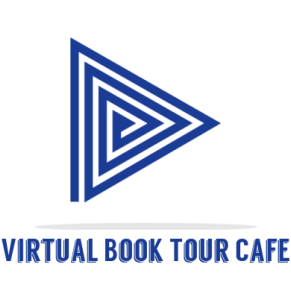Are you an aspiring video creator looking to dive into the exciting world of video editing on your Mac? Well, you’ve come to the right place! Video editing can be a captivating and rewarding skill, allowing you to transform raw footage into a visually stunning masterpiece. In this comprehensive guide, we’ll take you from a video editing novice to a Mac-savvy pro, exploring the tools, techniques, and tips that will elevate your editing game. So, buckle up, grab your favorite beverage, and let’s embark on this exciting journey together!
Why Choose Mac for Video Editing?
Before we delve into the nitty-gritty of video editing, you might be wondering, “Why should I choose a Mac for this task?” It’s a great question! Mac computers have long been favored by creative professionals for their reliability, performance, and seamless integration with industry-leading software like Final Cut Pro X and iMovie. Apple’s powerful hardware and user-friendly interface make video editing a breeze, even for beginners.
The Essentials: Getting Started
Every great video project begins with the right tools. If you’re new to the world of Mac video editing, you’ll need to equip yourself with the essential software and hardware. Let’s take a quick look at what you’ll need:
1. Video Editing Software
The heart of your video editing journey lies in the choice of software. As a Mac user, you’re in luck! Apple’s Final Cut Pro X is a top-tier professional video editing software used by Hollywood filmmakers and video enthusiasts alike. Its intuitive interface, advanced features, and real-time editing capabilities will empower you to craft stunning videos. Alternatively, if you’re on a budget or prefer a simpler approach, iMovie is a fantastic starting point.
2. Hardware Requirements
While Mac computers are renowned for their performance, it’s crucial to ensure your system meets the minimum requirements for your chosen video editing software. For smooth editing, you’ll want a Mac with sufficient RAM, a powerful processor, and ample storage space to handle large video files.
3. Video Footage
Now that you have your software and hardware ready, it’s time to capture video footage. Use your Mac’s built-in camera or consider investing in a high-quality camera or smartphone to shoot your videos. Remember, engaging content is the foundation of compelling video editing.
The Art of Video Editing
Video editing is a beautiful blend of technical skills and creative artistry. Understanding the fundamentals is crucial to crafting captivating videos that keep your audience hooked.
1. Understanding the Timeline
The timeline is the canvas on which you’ll create your video masterpiece. Think of it as a virtual film strip, where you arrange and trim your video clips, audio, and other media elements. Familiarize yourself with the timeline functions to gain full control over your project’s pacing and flow.
2. Mastering Transitions
Transitions are the secret sauce that adds polish to your videos. From classic cuts to fancy wipes and dissolves, transitions help you seamlessly move from one scene to another. Experiment with various transitions to find the perfect fit for your video’s mood and style.
3. Adding Captivating Effects
Visual effects can take your video editing to the next level. From color grading to special effects, these enhancements can evoke emotions and immerse your audience in the story. Just remember, moderation is key; using effects sparingly can make a more significant impact.
4. Perfecting Audio
While stunning visuals are vital, don’t underestimate the power of high-quality audio. Clean up background noise, add music, and fine-tune audio levels to ensure your viewers have an immersive and enjoyable audio-visual experience.
Pro Tips and Time-Saving Techniques
As you gain confidence in your video editing skills, you’ll want to explore some pro tips and time-saving techniques to enhance your productivity and creativity.
1. Keyboard Shortcuts
Save valuable time and streamline your workflow by learning keyboard shortcuts for your video editing software. For instance, in Final Cut Pro X, pressing “B” activates the blade tool, allowing you to split clips with ease.
2. Organizing Your Media
A cluttered workspace can stifle creativity and slow down your editing process. Take advantage of libraries or folders within your editing software to keep your media assets neatly organized.
3. Utilize Presets and Templates
Many video editing applications offer presets and templates for effects and transitions. These handy tools can save you time while providing polished and professional-looking results.
Challenges and How to Overcome Them
Video editing isn’t without its challenges, but fear not, for every challenge presents an opportunity to learn and grow.
1. Handling Large File Sizes
As you delve into more complex projects, you might encounter large video file sizes that strain your system’s resources. Consider using external hard drives for storage and proxy editing to lighten the load during editing.
2. Dealing with Creative Blocks
We all face creative blocks from time to time. When inspiration seems elusive, take a break, explore other creative works, or seek feedback from fellow video editors to spark your imagination.
Best video editors for Mac
In this comprehensive guide, we’ll walk you through some of the best video editing software available for Mac, highlighting their features, unique selling points, and which type of user they are best suited for. So, grab your popcorn, sit back, and let’s dive into the world of Mac video editors!
1. Final Cut Pro X: The King of Mac Video Editors

Price: $299.99 (one-time purchase)
Best For: Professional filmmakers, video enthusiasts, and content creators seeking a powerful and feature-rich video editing software.
Final Cut Pro X is the reigning monarch of video editing on Mac. Developed by Apple, this industry-leading software boasts an intuitive interface, exceptional performance, and a plethora of advanced features. From its robust timeline to real-time editing capabilities, Final Cut Pro X empowers users to create high-quality videos with unparalleled ease.
Unique Selling Points:
- Magnetic Timeline: Move and trim clips effortlessly without colliding with other media elements.
- Multi-Cam Editing: Seamlessly sync and edit footage from multiple cameras for dynamic perspectives.
- High-Quality Effects: Access a wide array of stunning visual and audio effects to enhance your videos.
2. Adobe Premiere Pro: The All-In-One Editing Solution
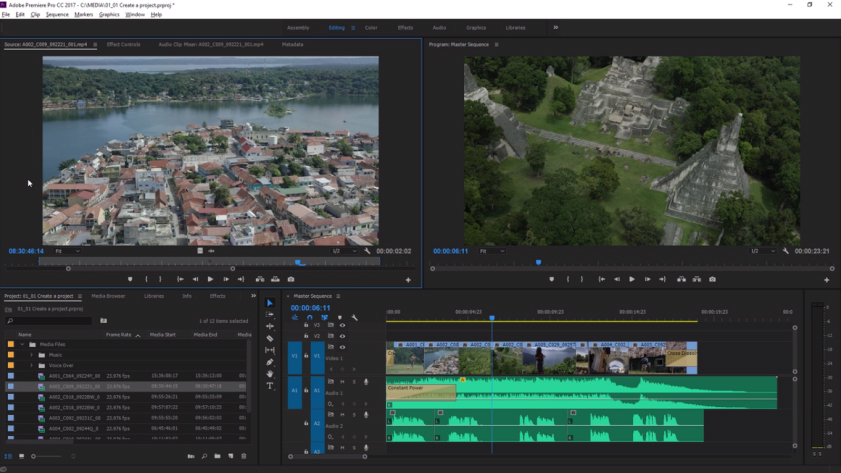
Price: Starts at $20.99/month with Adobe Creative Cloud subscription.
Best For: Creative professionals and those already invested in the Adobe Creative Cloud ecosystem.
Adobe Premiere Pro is a heavyweight contender in the video editing arena, favored by professionals across various industries. With a user-friendly interface and seamless integration with other Adobe Creative Cloud applications, Premiere Pro provides a comprehensive editing experience for Mac users.
Unique Selling Points:
- Dynamic Link: Effortlessly move between Premiere Pro and other Adobe software like After Effects and Photoshop.
- Lumetri Color Tools: Fine-tune the color of your footage with powerful and easy-to-use color correction tools.
- Team Projects: Collaborate with others in real-time on shared projects with cloud-based Team Projects.
3. iMovie: Apple’s User-Friendly Video Editing Choice
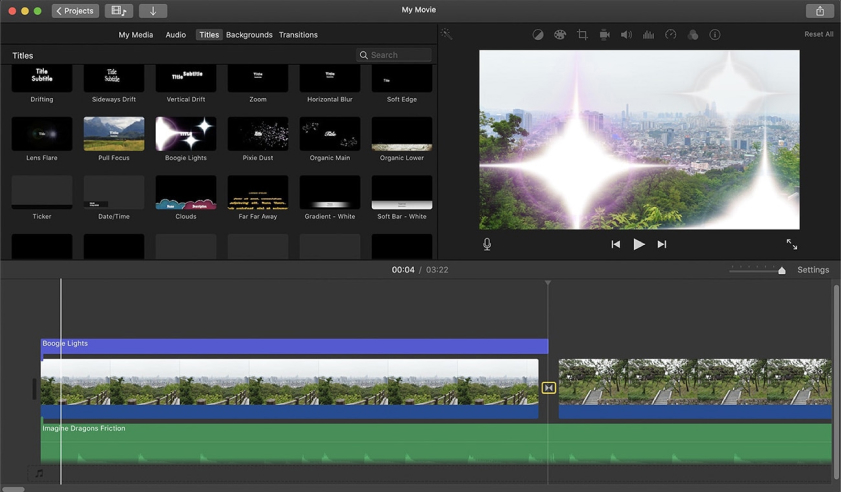
Price: Free (pre-installed on Mac computers)
Best For: Beginners, casual users, and those looking for a simple yet effective video editing solution.
If you’re new to video editing or prefer a straightforward approach without compromising on quality, iMovie is your perfect match. Pre-installed on all Mac computers, iMovie offers a surprisingly robust set of features for free.
Unique Selling Points:
- User-Friendly Interface: Intuitive drag-and-drop features make editing a breeze for beginners.
- Movie Trailers: Create Hollywood-style trailers with pre-designed templates for quick and professional results.
- 4K Resolution Support: iMovie supports high-resolution footage, ensuring your videos look stunning on any screen.
4. DaVinci Resolve: The Powerhouse for Color Correction
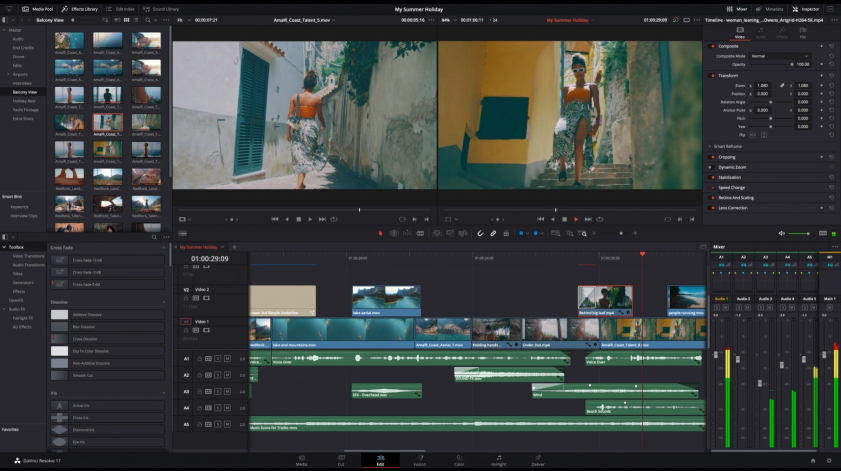
Price: Free (with optional paid features) or $299 for the full Studio version.
Best For: Professional color grading and those looking for a powerful free option with optional paid upgrades.
DaVinci Resolve is renowned for its color correction capabilities, making it a top choice for filmmakers and video editors who prioritize color accuracy and cinematic visuals.
Unique Selling Points:
- Advanced Color Grading: Industry-leading color correction tools for achieving cinematic looks.
- Fusion VFX: Built-in visual effects and motion graphics compositing for adding stunning visuals to your projects.
- Fairlight Audio: Powerful audio post-production tools for professional sound design.
5. Filmora X: Intuitive and Affordable
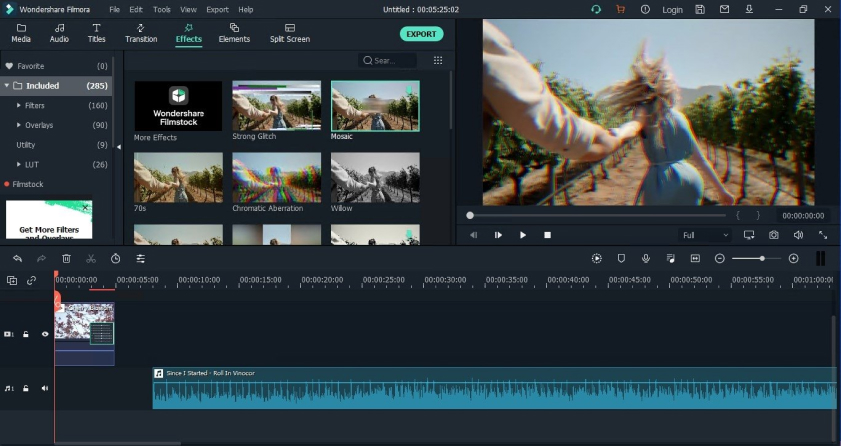
Price: Starts at $69.99 for a lifetime license (free trial available).
Best For: Casual users, YouTubers, and content creators seeking an affordable yet feature-rich video editor.
Filmora X is an accessible and affordable video editing software for Mac, offering a wide range of creative tools and effects without breaking the bank.
Unique Selling Points:
- Easy Mode: Simplified editing mode with pre-designed themes for quick and stylish video creation.
- Audio Ducking: Automatically lower background music volume during dialogue for clearer audio.
- Built-in Effects: A vast library of filters, overlays, transitions, and elements to elevate your videos.
6. HitFilm Express: A Free VFX Powerhouse
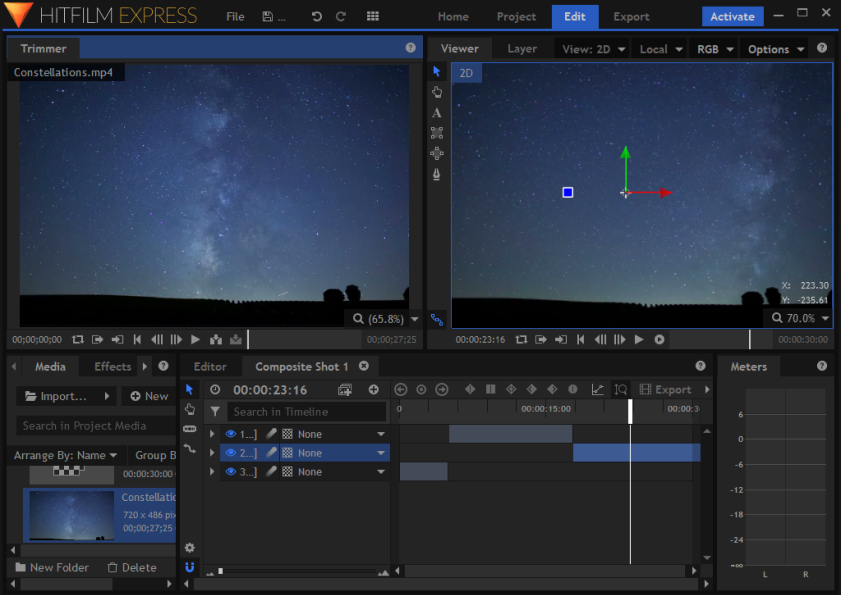
For Mac users interested in visual effects and compositing, HitFilm Express is a fantastic option. This free video editing software packs a punch with its impressive array of visual effects tools.
Unique Selling Points:
- VFX Tools: Access a plethora of advanced visual effects, including green screen keying, particle simulation, and more.
- Composite Shots: Create complex scenes by combining multiple visual elements seamlessly.
- 3D Model Import: Integrate 3D models into your videos for eye-catching effects.
7. Lightworks: A Professional Non-Linear Editor

Lightworks has been a staple in the film industry for years, offering a professional-grade non-linear editing experience for Mac users.
Unique Selling Points:
- Multi-Format Support: Edit videos in various formats, from SD to 4K, without compromising quality.
- Precision Trimming: Achieve frame-accurate edits with ease for seamless storytelling.
- Real-Time Effects: Preview your effects and edits in real-time, saving you valuable time during the editing process.
8. Shotcut: The Open-Source Champion

If you prefer open-source software, Shotcut is an excellent video editor that’s free and feature-rich.
Unique Selling Points:
- Cross-Platform Compatibility: Shotcut is available on Mac, Windows, and Linux, making it a versatile choice.
- Native Timeline Editing: Drag and drop files directly to the timeline for convenient editing.
- Customizable Interface: Tailor the interface to suit your preferences and work style.
9. VideoProc: The Video Processing Guru
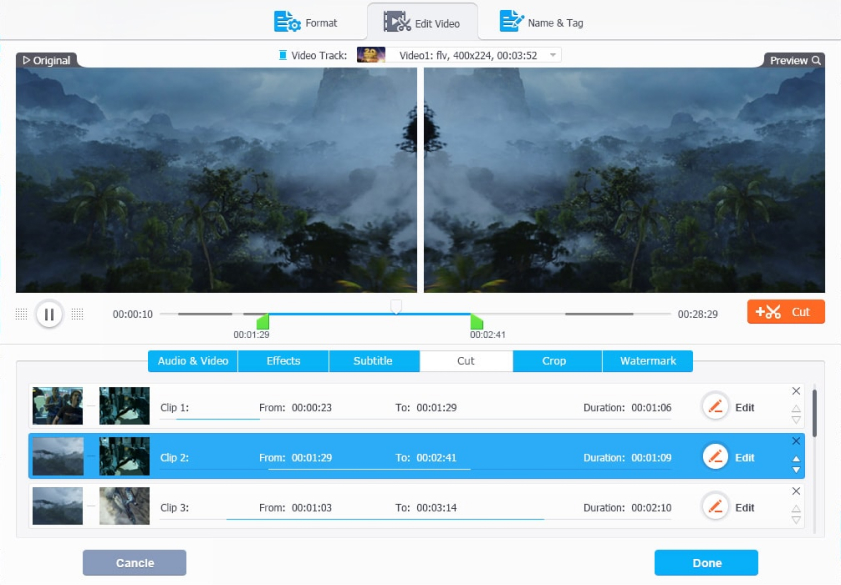
VideoProc is more than just a video editor; it’s a versatile tool for processing and enhancing your videos on Mac.
Unique Selling Points:
- Hardware Acceleration: Leverage your Mac’s GPU to process and edit videos faster than ever.
- 4K Support: Edit and process high-resolution videos without a hitch.
- Screen Recording: Capture your screen and edit the recordings directly in VideoProc.
10. Movavi Video Editor Plus: Easy and Powerful
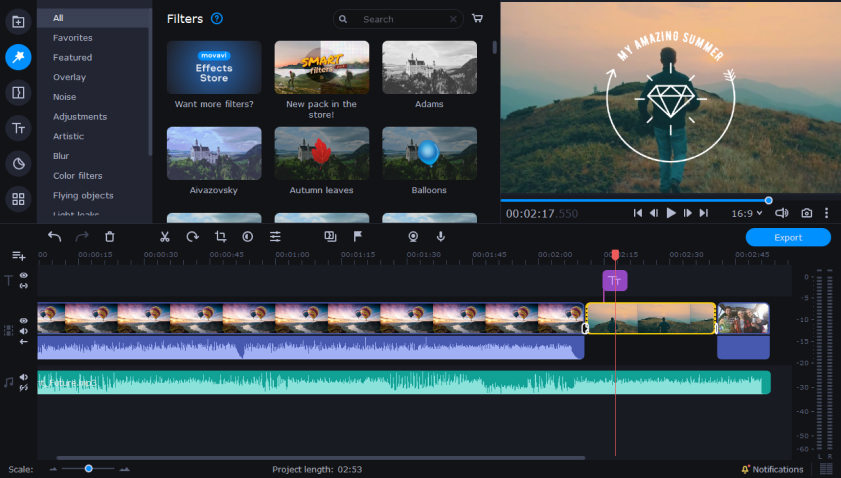
Movavi Video Editor Plus strikes a perfect balance between ease of use and powerful editing features, making it suitable for both beginners and experienced users.
Unique Selling Points:
- User-Friendly Interface: A clean and straightforward interface that simplifies the editing process.
- Instant Montage Wizard: Use the Montage Wizard for quick and automated video creation.
- 4K Editing: Edit and export videos in ultra-high-definition 4K resolution.
How to choose a video editor
1. Assess Your Editing Needs
Before you delve into the world of video editing software, take a moment to assess your needs and goals. Are you a professional filmmaker looking for advanced features and powerful performance? Or perhaps a beginner seeking a user-friendly and budget-friendly option? Understanding your editing needs will help narrow down the choices and ensure you select the perfect fit for your creative endeavors.
2. Compatibility with Your Mac
Not all video editing software is created equal when it comes to compatibility with Mac systems. Ensure the software you choose is optimized for Mac and takes full advantage of its hardware capabilities. A well-optimized video editor will run smoothly, allowing you to focus on editing rather than dealing with technical issues.
3. User-Friendly Interface
A user-friendly interface is key, especially if you’re new to video editing. Look for software with an intuitive layout and easy-to-navigate menus. Drag-and-drop functionality, quick access to essential tools, and customizable workspace are features that enhance your editing experience and productivity.
4. Editing Features and Tools
Different video editors offer a wide range of features and tools. Consider the editing capabilities you require, such as timeline editing, color grading, special effects, and audio adjustments. For example, if you’re passionate about color grading, software like DaVinci Resolve excels in this area. On the other hand, if you need a comprehensive set of editing tools, Final Cut Pro X might be your go-to choice.
5. Performance and Rendering Speed
Efficient performance and fast rendering are essential for a smooth editing workflow. Look for software that utilizes your Mac’s hardware resources, such as GPU acceleration, to process videos swiftly. This ensures you spend more time editing and less time waiting for your edits to render.
6. Integration with Other Software
If you’re already using other creative software or have future plans to expand your creative toolkit, consider video editors that seamlessly integrate with other applications. Software like Adobe Premiere Pro plays nicely with Adobe’s Creative Cloud suite, allowing you to move between applications with ease.
7. Supported Video Formats
Check the supported video formats of the video editor. Ensure it can handle the video files you plan to work with, including those shot on your camera or smartphone. The last thing you want is to encounter compatibility issues that disrupt your editing process.
8. Pricing and Budget
Video editing software comes in various price ranges, from free to premium options. While some free options offer fantastic features, professional-grade software may require a one-time purchase or subscription. Consider your budget and weigh the features you need against the cost of the software.
9. Trial Versions and Free Options
Take advantage of trial versions and free options to test the video editor before committing to a purchase. Trial versions allow you to explore the software’s features and assess its usability. Free video editors like iMovie or HitFilm Express can be a great starting point for beginners and those on a tight budget.
10. User Reviews and Ratings
What do other users have to say about the video editor you’re considering? Read reviews and check ratings on reputable platforms to gauge the software’s performance, reliability, and user satisfaction.
Conclusion
Congratulations, you’ve now journeyed through the basics of Mac video editing, from setting up your tools to mastering the art and exploring pro tips. Remember that video editing is a skill that improves with practice and dedication. Embrace the challenges, experiment fearlessly, and let your creativity flow.
So, go forth and create cinematic wonders that leave your audience in awe. Whether you’re producing captivating vlogs, heartwarming short films, or engaging promotional videos, your newfound video editing expertise on Mac will propel you towards success in the realm of visual storytelling. Happy editing!

Kevin Taylor is a technology writer with almost two decades of experience covering consumer tech. Before joining Virtualbooktourcafe.com, Kevin ran his own publication, reviewing numerous tech gadgets and managing a team of writers. With a deep interest in computers, writing, photography, and hobbies like drag racing, hockey, and MMA, Kevin brings a diverse range of expertise to his work.